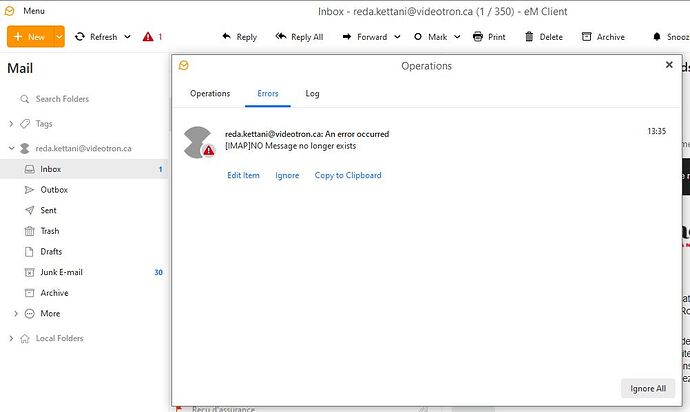Every time a message comes in I get an Operations box with the message that "An error occurred [IMAP]connection was closed. I have to click on “Ignore all” and then close the box. After about the 50th time a day this gets really annoying. I’ve created exceptions for eM Client in BitDefender and Malware Bytes and it hasn’t made any difference. Any helpful suggestions would be most welcome.
The only “helpful” suggestion I would make is to turn off your AV and see if that works (no errors) take another look at the “exceptions” to ensure your have included the correct information.
Hi all,
I have slightly the same problem.
Every time I open eM Client I receive this error message :
An error occurred [IMAP]NO Message no longer exists
I click on Ignore All and continue…
Few time after, I receive the same error message.
I do not changed any config item since the last update.
I use the following version : 8.2.1237
Could someone in support team help to resolve this issue please.
Regards.
If you haven’t done so already, suggest to try remove and re-add your imap account.
Note:- Make a backup first before removing via “Menu / Backup”.
Hi cyberzork,
Thanks for your reply. I applied tour suggestion and it resolved the issue for 3 or 4 days … Today after opening the eM Client, I received the same IMAP error. So please advise to resolve this issue definitely.
Regards.
As you have already removed and re-added your IMAP account suggest to then try updating if you haven’t already to the latest eM Client version via the version history page.
If updating eM Client makes no differance, then either you still have something on your computer interferring with eM Client or you have some sort of IMAP server mail issue.
So if you have tried the latest version of eM Client V8.2.1659 for Windows or V8.2.1687 for Mac and same problem, then (disable completely) any Optional Antivirus program, Firewall / Security program, VPN etc and then close and re-open eM Client and see if it works ok.
If it still doesn’t work, contact your Mail server support and tell them the error you are getting. Let them know it worked as you said for 3-4 days, but the problem has come back.