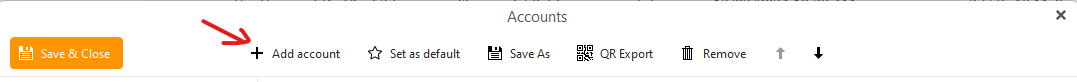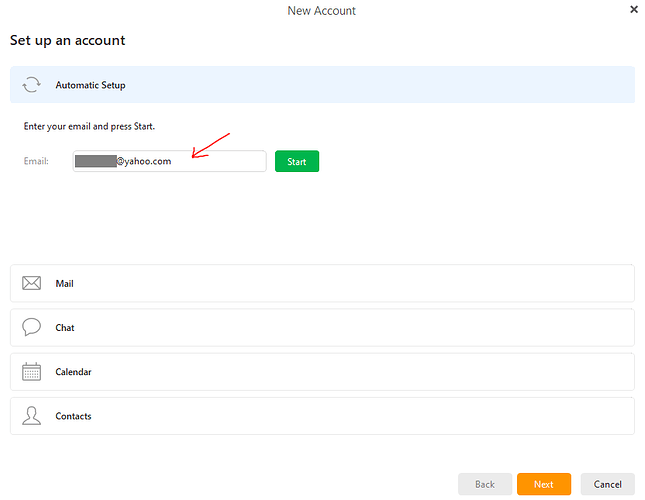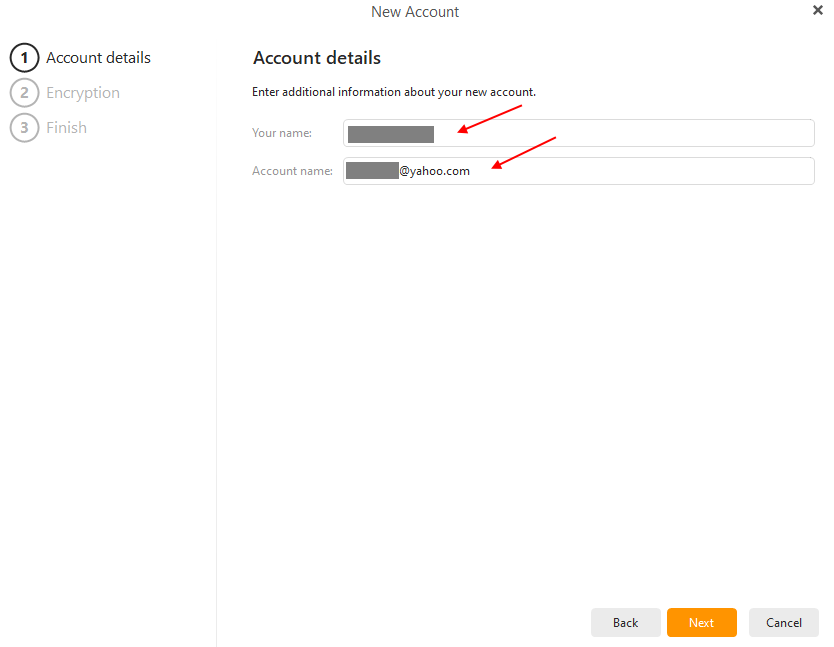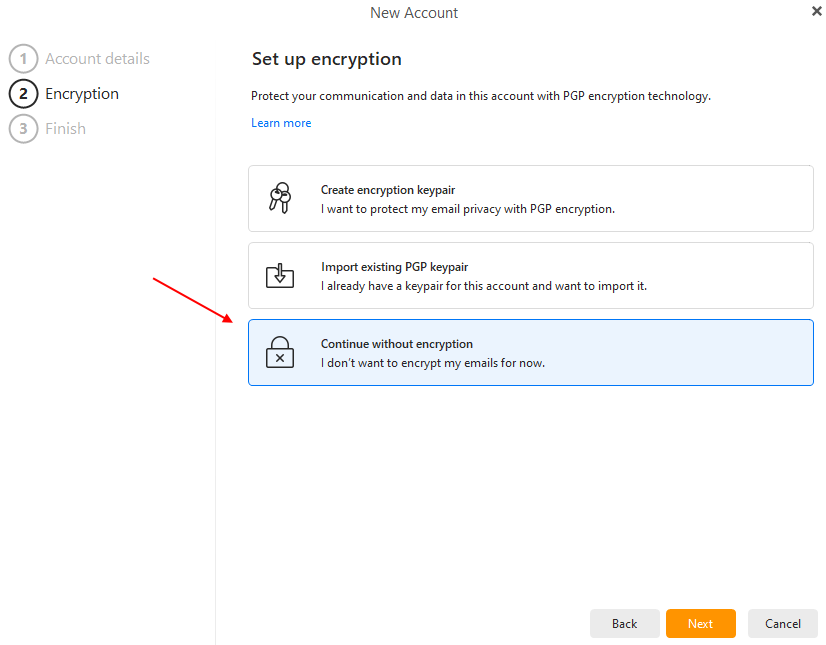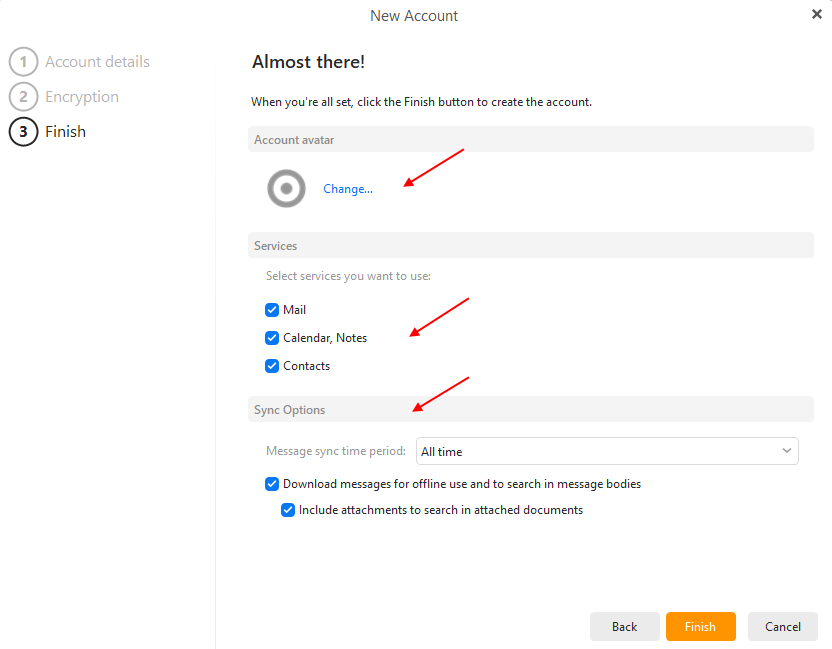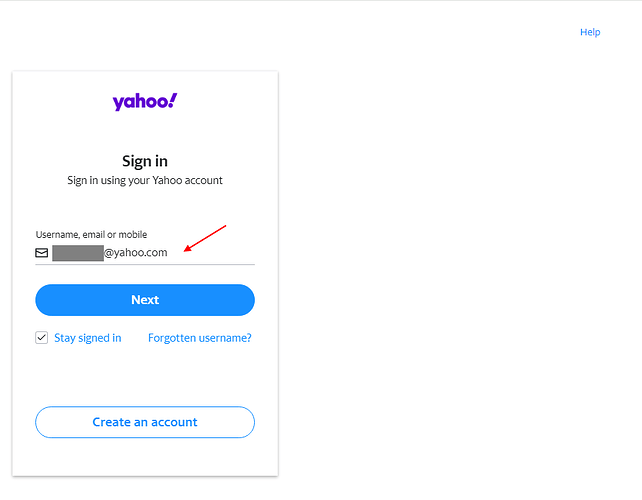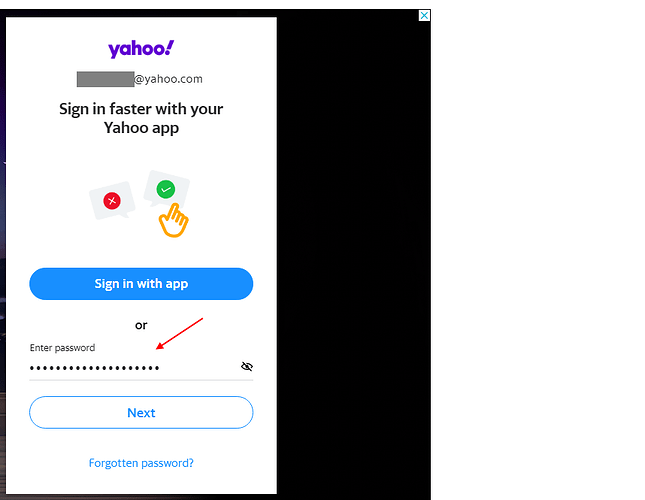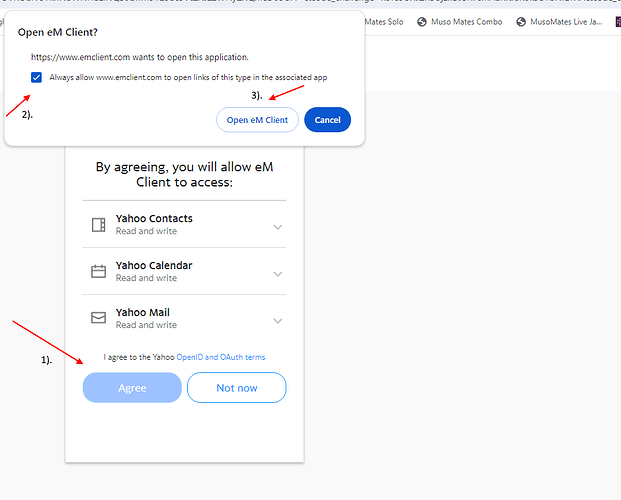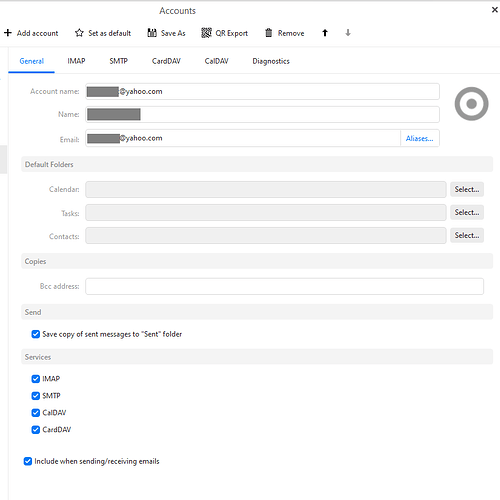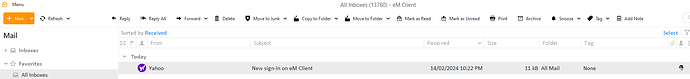Pls advise the setting to configure eM client with yahoo account.
Go to Menu > Accounts and click on Add Account.
Enter the Yahoo! email address in the automatic setup and complete the wizard. The account will be setup correctly.
Tried but not getting started the Yahoo account, pls help to configure
Here is Yahoo example setup using the automatic account setup as @Gary advised above.
1). (Click Add Account)
2). Then “Type in your Yahoo email address” and click “Start” as in the example below.
3). Next check that your “Name” and" your “Account name” are correct and then click “Next” as in the example below.
Note:- Your account name is usually just your email address by default but can be changed if you want.
4). Then if you want PGP encryption, click “Create or Import your existing PGP keypair”. Otherwise just continue without encryption as in the below example and click “Next”. Most users don’t use encryption.
5). Next choose your “Account avatar”, “Services” and “Sync options” and then click Finish.
6). You will then get “a browser window appear” for you to type your Yahoo login username or email address or mobile number and click “Next” as in the below Yahoo Sign in page example.
7). Then you will get a Yahoo sign in page asking you to “type in your password” and click Next as in the below example.
8). Next you will get a Yahoo window “asking you to click Agree” to give eM Client access to your Yahoo Mailbox, Calendar & Contacts as in the below example.
Once you click Agree, “you will see the Open eM Client popup appear” as per below example. When you see that, "check the box marked “Always allow etc” & then click “Open eM Client”.
9). Finally after a few seconds you should then arrive back at eM Client accounts with your Yahoo account added as in the below example. Lastly “Save and Close” accounts.
10). Lastly you will also normally get a Yahoo email confirmation in your Inbox or All Inboxes that there was a new sign-in as in the below example.
Configured Yahoo account as you advised but sending & receiving still not started, pls provide further help,
I configured Yahoo account as you advised but sending & receiving still not started, pls help me.
Then could be possibly blocked by a eg: Optionally installed Firewall / Security program, or Optionally installed Antivirus program or VPN. So if you have anything like that installed other than what comes default in the OS, try completely disabling those to test.
Apart from that, if still doesn’t make any differance or you don’t have any optional programs installed like that, then we would need to see what errors you are getting in the eM Client logs.
To see any errors in the log, click the dropdown arrow on the right of “Refresh” at the top left. Then click “Show Operations” and then click the “Log Tab” at the top right. Then look for any obvious errors & paste them in this thread. Blank out anything personal.