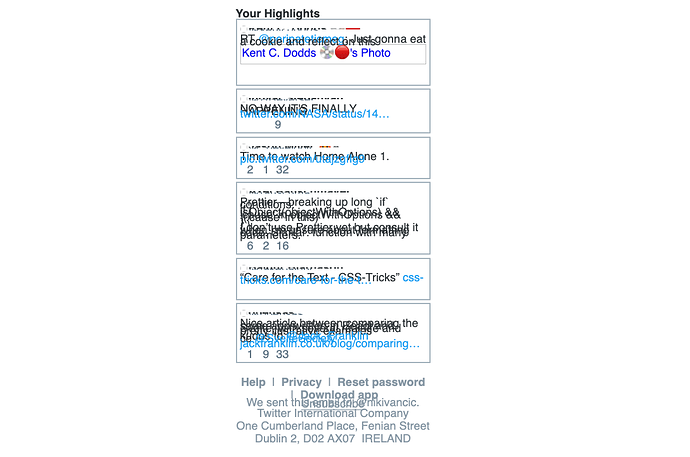macOS 10.14.6 Mojave
Hi,
I am interested in em Client.
I tried out em Client on a test-partition and it seems to run well under macOS 10.14.6.
Before I install it on my standard-partition and use it as my standard email client
I have a question (because I made bad experiences and I don’t have the time ever to make a clean
install after trying out software, therefore my questions).
Is em Client a usual application, which means,
that it lets my system untouched (not installing thirdparty-software),
when it is installed and runs
(except the preferences-file »com.emclient.mail.client.plist« and the folder »em Client« in Home/Library/Application Support)?
After quitting »em Client« nothing of it will remain in my system except
the preferences-file, the Folder in Application Support and the app of course.
Is that right?
If no:
If I don’t want to use »em Client« (in case of probs), which files I must
delete to remove it completely from my System?
best regards
bs
eM Client does not install any extra software / bloatware other than the program itself.
From my own experience of uninstalling Mac applications, you just go to the “Finder / Applications” & drag eM Client to the bin.
Sometimes Mac apps have an actual “Uninstall icon” within the application installed folder so if there is use that. But either way should work fine.
Ps Mac is very much like Amiga where the entire application usually lives altogether. So when you drag & application to the bin everything is gone.
This is not true as I know of the need to remove files in the /Users/yourusername/Library/Application Support/eM Client folder - the problem is that I am not sure whether that is the only folder that needs the removal in the process “uninstall emClient”
This is not true as I know of the need to remove files in the
/Users/yourusername/Library/Application Support/eM Clientfolder
Yes I knew about that folder as have used Mac’s for years, but personally didn’t bother manually removing the mac user profile library app support folder when i tested eM Client on Mac recently, as i and my friend will be trying later eM Client for Mac versions which will just update / overrite that folder anyway. But you can certainly remove that folder manually & i wouldn’t worry about anything else.
The Mac is a very robust system and it doesn’t usually worry about little left over stuff.
In my case, one of these files causes rendering of the email body like this
Each message (already arrived of new ones yet to come) gets its body rendered like this. This behavior started at last time I installed a new version of eM client - and I happens even if I uninstall and install a new eMclient . Se there ought to be some files that eM client uses and which survive the uninstall / install
In my case, one of these files causes weird rendering of the email body.
What Mac OS version do you run ?
Monterey - version 12.1
Ok so it happens even with the recent release Mac Monterey OS. Interesting.
I recently tested the latest official eM Client for Mac V8.2.1687 with Monterey and didn’t have those rendering body font issues with any email. Maybe you might possibly have slightly different (eg: default system OS fonts) installed.
Have you tried eM Client V 9 Mac Beta to see if it also has that rendering body font issue on your Mac ?
If you want to try it (and haven’t already), you can download the latest Beta ver from the Mac version history page.
Note: Backup your current version first via “Menu / Backup” so you can always restore if needed.