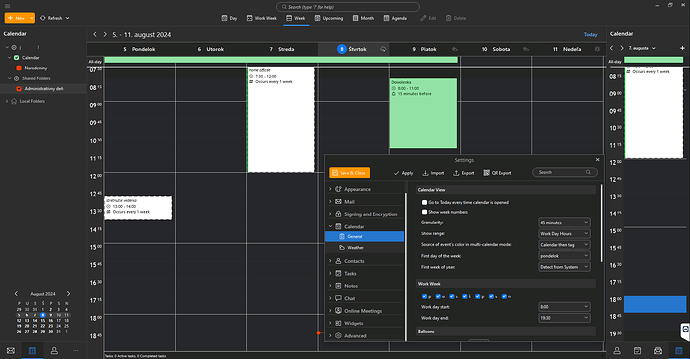Hello,
I have got a question about shared calendars. If I assign a color to my own calendars and set the setting “Source of events color in multi…” to “Calendar only”/“Calendar then Tag” the events are shown in the colors that I have assigned, but this setting does not work with shared calendars and all events are white with border. Is there any way to accomplish same look with shared calendars please? I have got 12 of them and it is very hard to recognize the category of the events 
Thank You
Hello,
I have same problem.
I noticed that the problem is probably related to shared calendars from Outlook.com. I have added accounts from Outlook.com and Gmail.com in my emClient.
The shared calendars from Gmail.com are OK and the events are color coded by calendar color, but the events from the shared calendars from Outlook.com are colorless.
I have also tried changing the colors of the calendars, removing and adding the account, but nothing has helped.
The white events with dashed borders are invitations that were not accepted yet. It may happen if there’s a mismatch between the owner / organizer / attendee and we incorrectly detect it as non-accepted invitation. For example, if it’s in a shared Google calendar and you are an attendee of the event and didn’t confirm it yet, it may take a precedence over the event being viewed in the shared calendar that is the organizer of the event. We would need Google Calendar logs, and running Repair in the calendar properties, to determine the exact cause. Feel free to produce them and send them to [email protected] and our developers will look at it at the earliest convenience.
(For Exchange or CalDAV servers the instructions are essentially the same, just get Exchange Web Services / CalDAV logs.)
![]()