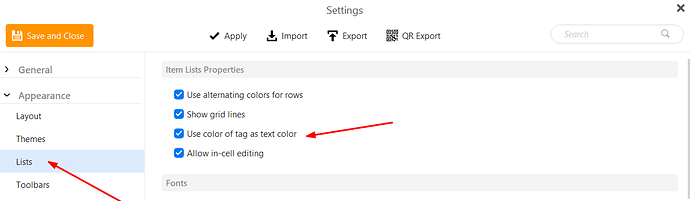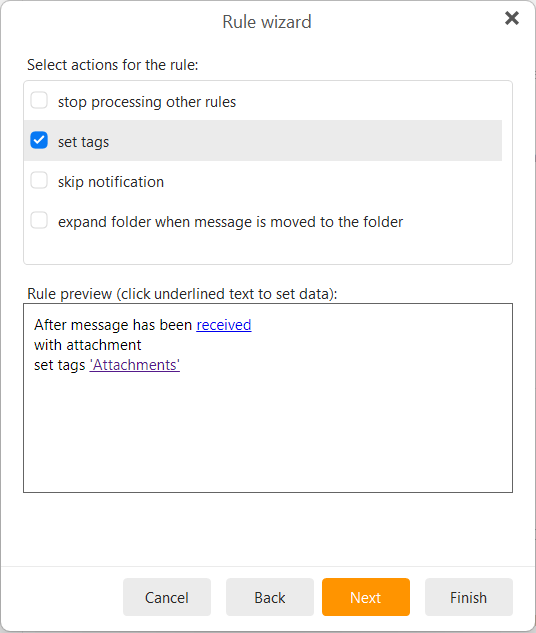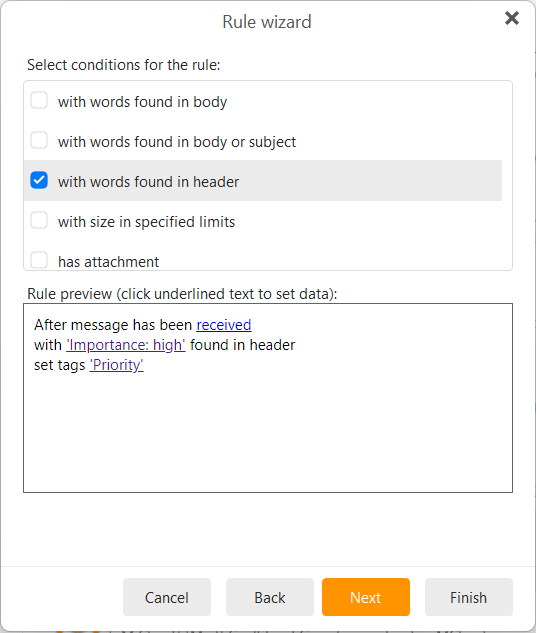This seems rather obvious as the light colored fonts are difficult to notice. These two should stand-out in my opinion.
You can create Rules to tag messages that have attachments or high priority, and then have eM Client use the tag for colour for the message list. In this case I use a red tag for messages with attachments, so even though the attachment icon is there, the message text is red as well.
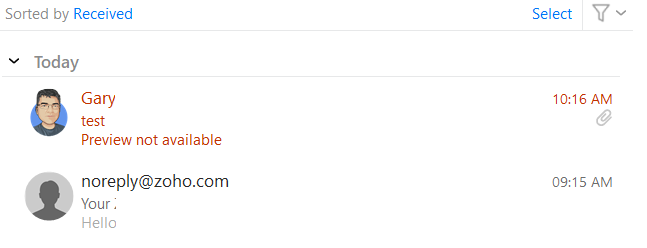
This is the setting to change the text colour:
This is what the Rule looks like:
Maybe that will be of use.
Or have a Rule apply tags, and have tags displayed in the message list:
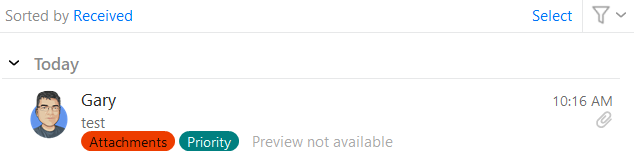
Blockquote
Haha. That’s a band-aid solution. I don’t use tags. It clutters up my screen. Besides, in your illustration, I have no idea how to set the color of the text to red. I need basic instructions a 5-year-old can follow.
And some of us older folks want the priority and attachment icon to stand out even go a step further and change the color of the entire email text without having to create (unreliable) rules.
Anyway, again I ask that the eM Client developers have some forethought to change the icon colors which is a fundamental basic feature of most paid email clients. Or at the very least, don’t make the icon so dim and light.
Also, there is no rule or filter feature for Priority mail.
While you can create a tag for Priority, you have to manually tag each email. It can’t be automated as far as I can tell.
I already gave you a screenshot of the setting you need to change. Is that not simple enough?