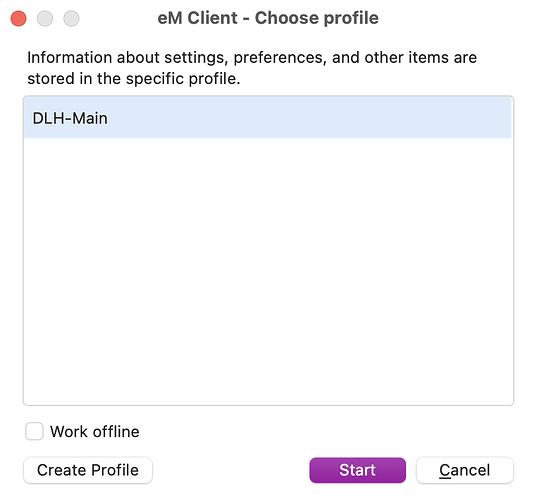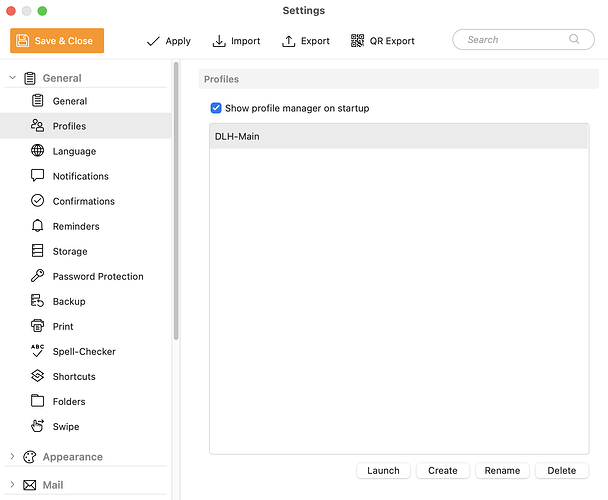I set up eM Client for the first time yesterday on my Mac, and added my two mail accounts, which has (correctly!) resulted in about 25GB of email in my profile.
Before adding accounts, I went in to Settings > General > Profiles and created a new profile that sits on an external drive. No reason to have all that extra data on my boot drive. I also deleted the initially-built profile in Profile Manager as well as deleting the [home] / Library / Application Support / eM Client folder
All good until I quit eM Client and relaunched. It offered to build me a new profile. I canceled through this, but was left with an empty profile. The only way to get my primary profile to launch is to use Profile Manager. If I just launch eM Client without the Show profile manager on startup box checked, I get the empty profile, which is located in [home] / Library / Application Support / eM Client.
Oddly, this second profile does NOT show up in profile manager:
My question: how do I tell eM Client to use my DLH-Main profile here?
(and a curiosity question: why doesn’t the new profile it keeps creating show up in this list, as well?)