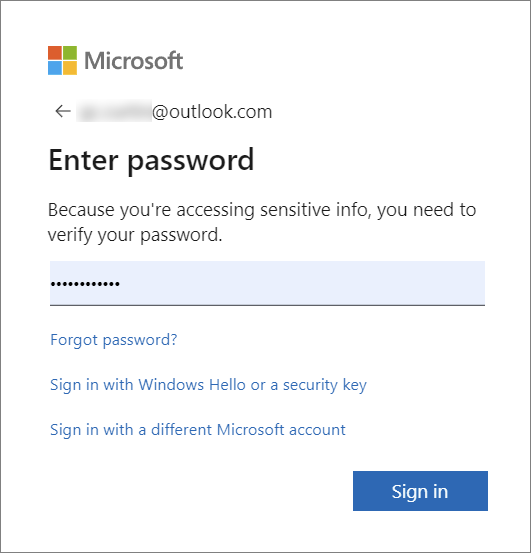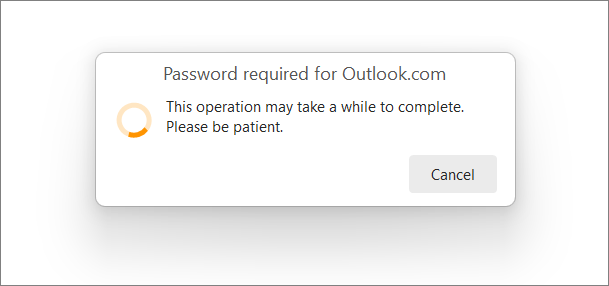When changing password on my gmail or outlook account, how do I change that in eM client?
If you setup Gmail or Outlook via the automatic email wizard and then change your password later online, when you next open eM Client it will automatically prompt you for the new password.
That is not the case with the client I am using, 9.0.1708.
If you setup the account using the automatic setup for Gmail and Microsoft accounts, it will use oAuth, so no username and password in eM Client.
If you change the password on the server, there is nothing you need to do in eM Client as it uses a token, not a password.
1 Like
The account in question is @outlook.com
Yes, Outlook.com = Microsoft.
And it did not ask for anything and I could not use it, so I had to delete the account and add it again.