Loving what I am seeing with eM client. Expect for one thing. The front size on incoming messages. Is a bit too small for me to read without getting eye strain. Is there any way you can change the default font size?
It may be you are zoomed out a little.
Right-click in the message body and choose Zoom > Orignal to reset it. Or use Zoom > Increase to zoom in.
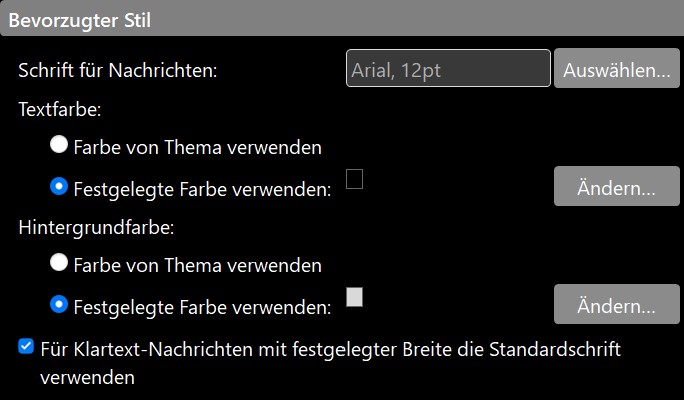
It is possible for you to make a set a special font in settings here:
Menu/Settings/Mail/Read/Right Side/Roll Down to/Preferred Style/Making Changes for You/Save & Close
Sorry for image is German, I translate instructions for English user for you
I can hope this of use.
Torsten
Just be aware that the Preferred Style font setting will not apply to all messages. It only affects plain text messages, and HTML messages that don’t have fonts or font sizes specified.