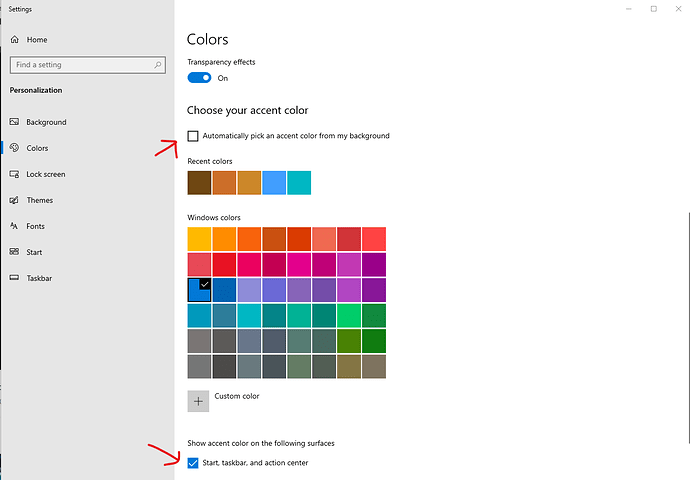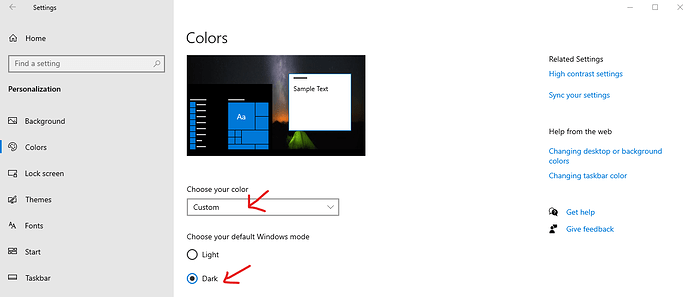Is there a way to change the color of the little envelope icon that pops up in the taskbar when a new email comes in? Mine is black and so is my taskbar, so it’s practically invisible. I looked in the theme editor but didn’t see anything obvious (to me anyway).
Is this the envelope icon you see on the Windows 10 task bar ?
![]()
You can change the Windows 10 taskbar colors by going to Start / Settings / Personalization / Colors.
Then change the task bar color to suit you to then see the EM Client notification easily.
Disable the checkbox “Automatically pick and accent color” and Enable the checkbox “Start Taskbar and Action Centre” as per screenshot example below.
I personally use the Windows Color “Dark Theme” which then gives me the EM Client white envelope notification icon on the taskbar.
Hello! Thanks for the reply. Not to be a pain, which I know I’m being, but I don’t want to change the color of my taskbar. I like it just the way it is. Are there no other options? I mean, it’s not really a big deal and I can live with it, it would just be nice to change it.