How can I change the size or color of the font while writing an email?
While writing, you can change a word into bold or italic but there is no button to change the font itself or the color or size of a word.
I know where you can change the font in general but I am interested in changing the color or size of a single word or a sentence in an email. And I haven’t found a way to add a button in the task list.
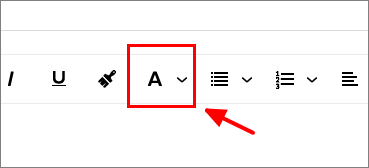
2 Likes
Oh no, of course. Must have been blind. Thanks a lot ![]()
Although the above suggestion works fine, a nice addition would be to be able to personalize the toolbar to include an up and down arrow to increase or decrease the size of selected text font. As per Thunderbird or Word or most text editors. This would be a much quicker way of modifiying text size instead of using some dropdown list.
Please… that would be a nice addition.
1 Like