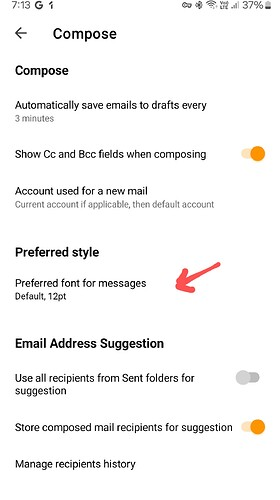I am very happy with EM desktop. Just trying out the Android app. Its slower to respond than Spark which I was using. And the font size is a bit small for me. The only options I have in appearance seem to be theme colour.
Just trying out the Android app. Its slower to respond than Spark which I was using.
The next update coming soon has apparently a speed improvement from read the latest threads.
And the font size is a bit small for me. The only options I have in appearance seem to be theme colour.
To increase the Android mobile app font size “for reading messages” or to “change the font style for reading messages” on Android, you do that in your Droid OS Settings as per my example below.
Eg: On a Samsung mobile, its usually in “Settings / Display / Font size and style” as in the example Droid OS14 below.
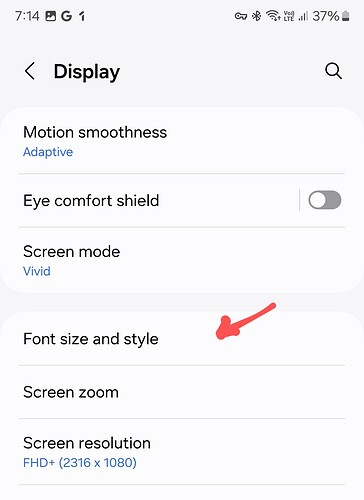
To increase the Font “for composing messages”, you do that in the eM Client mobile app “Menu / Settings / Mail / Compose / Preferred Style”.