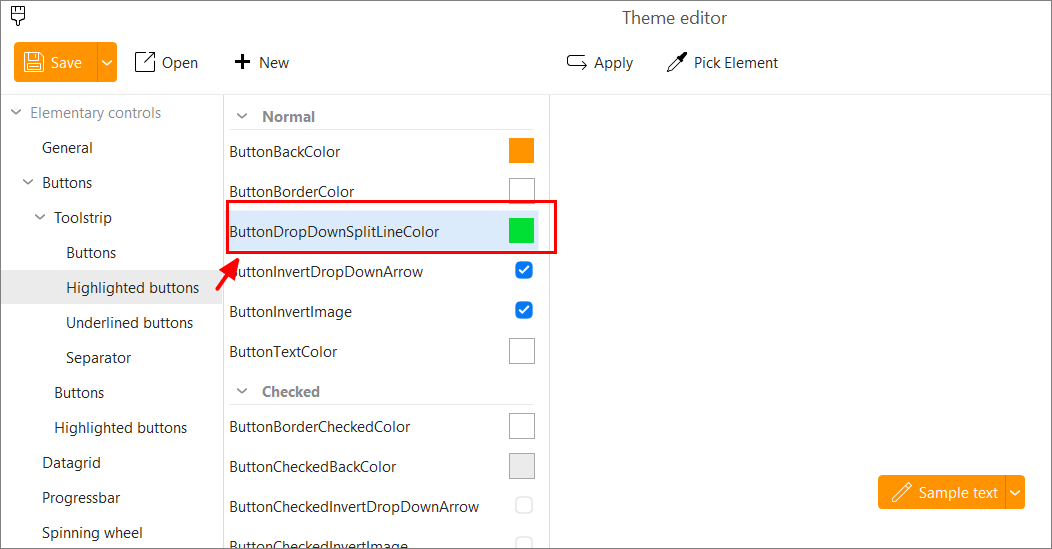Hi
![]()
Does anyone know what setting I’d need to change to remove the orange line/separator?
You can change it in the Theme Editor.
It is this setting:
For information on editing themes, please see: Design your own eM Client | eM Client
Hi, thanks for the information. It doesn’t seem to be altering the colour. In the theme file it has -
ButtonDropDownSplitLineColor description=“Gets the color of line between text and a drop-down arrow on a button”>Transparent</ButtonDropDownSplitLineColor
There are two main places to change it in the Theme Editor.
The one I gave above is for the regular button. The other option further down the list is for the mouseover (hover) option:
There are also options for pressed and disabled. Can you set them there and see if it works? After making the change just click on Apply and you will be able to see the change in real-time in the eM Client main window.