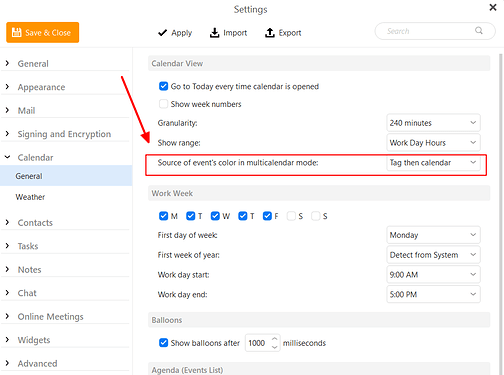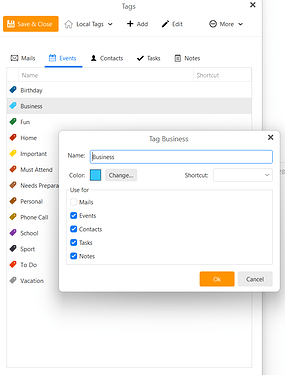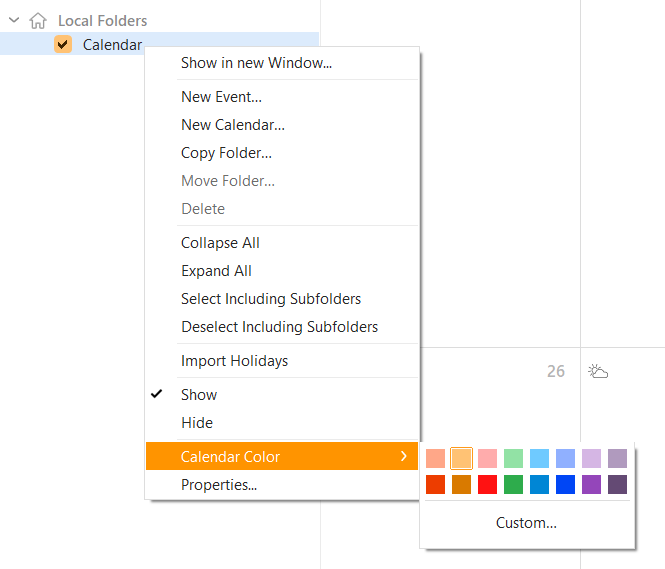If I do not select a tag color, new events show up as yellow. How can I change the default color for a new event in my calendar. I guess this means change the color of the none tag?
The event’s color is determined by this setting:
To change the tag color go to Menu > Tags and edit the tag.
To change the calendar color, right-click on the calendar folder and choose Calendar Color.
I am confused. When I right click the calendar folder there is no drop down that has a calendar color selection. I only see a settings selection with a Source of Events line set for “tag then color.” I’m not sure that this is the right selection for what I want to do.
Ah! you need to right click in the left window in the calendar. I was clicking on the calendar folder icon But do I have the source of events selection right?