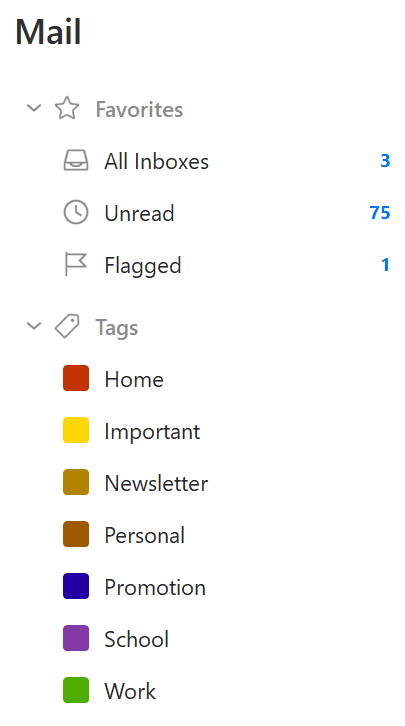when can we colorize / prioritize email for specific topics / jobs, etc.
eM Client Tags are designed to do that.
So you can prioritise any messages with coloured tags of your choice. The tags appear on the left side of eM Client near the top as in the example eM Client screenshots below.
See eM Client documentation on how to setup and use tags. Tags are also supported on mob apps.
https://www.emclient.com/webdocumentation/en/9.2/eMClient/Default.htm#Tags/Working%20with%20Tags.htm
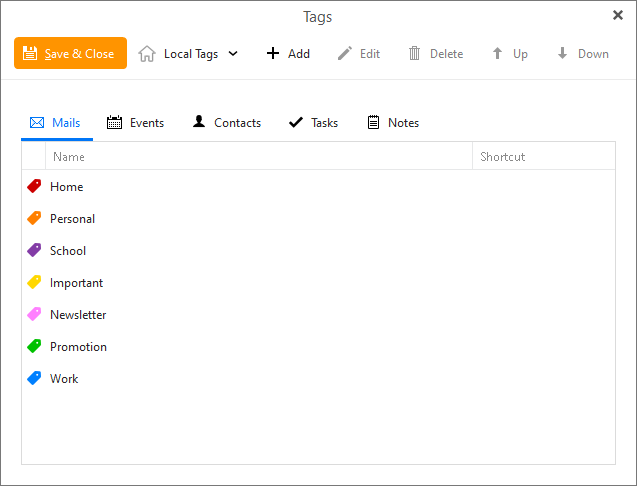
1 Like
You can also make email rules, that automatically give tags to your emails based on several criterias.
2 Likes