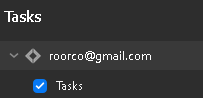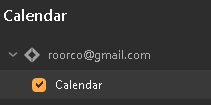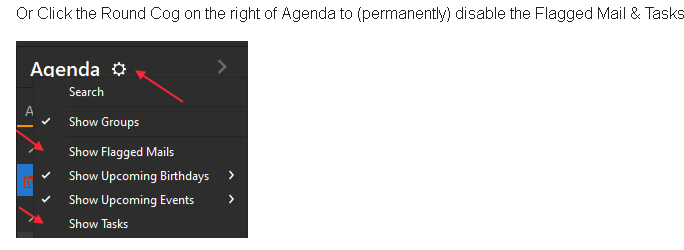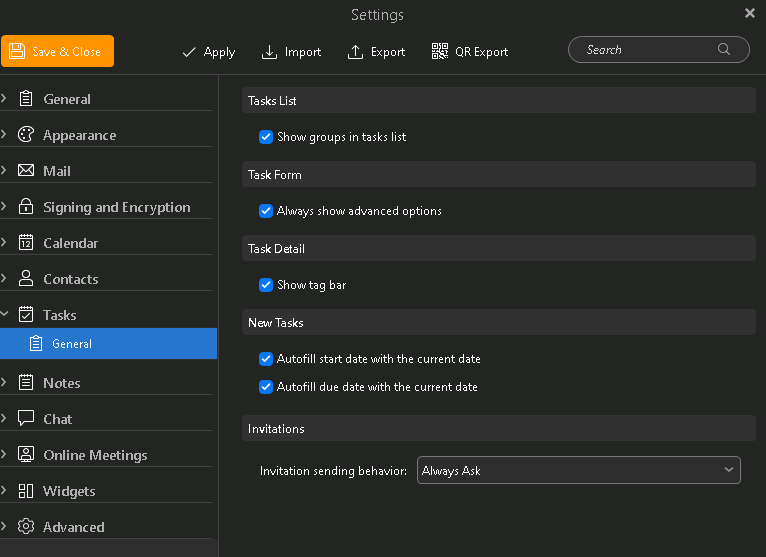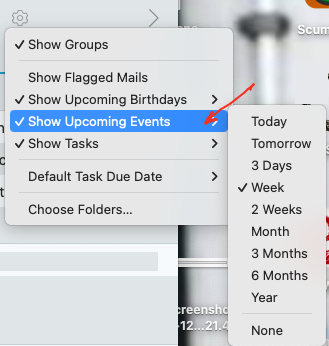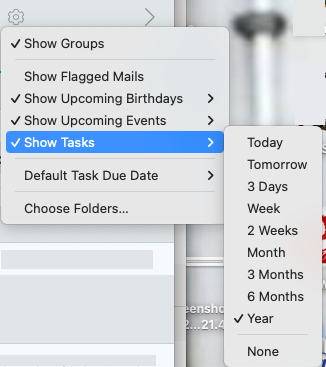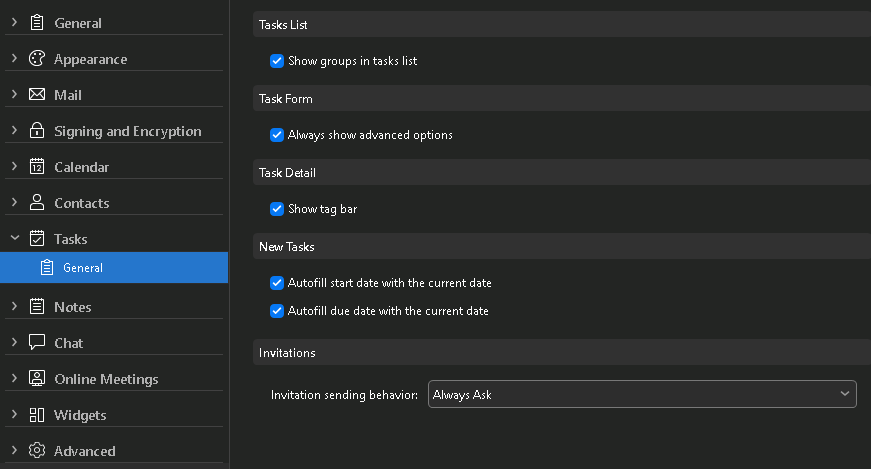Hi, I’m a new user (free plan) and I understood that on the sidebar I can’t show more than one day but I can show google calendar events in the agenda.
But I don’t understand how to do it. As you see in the screenshot, in the Tasks drop menu I do not have a Calendar element to show, only Tasks.
I think I’m missing something.
Thank you for any help.
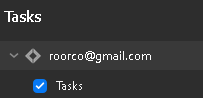
Adding more details here:
from what I understood I should click the cog right to Agenda title panel, like this:
But, clicking the cog of my Tasks panel (is it the same as Agenda?), I open the options panel, like this:
So I have no idea how to show events in Tasks sidebar panel for I have no option for this.
Thank you for any suggestion.
Hi, still no way for me to show calendar events in Agenda.
Clicking the cog in Task shows me the settings and not the pop up menu for showing upcoming events.
Please, can somebody tell me what’s wrong?
Thank you
still no way for me to show calendar events in Agenda.
Clicking the cog in Task shows me the settings and not the pop up menu for showing upcoming events.
To be able to see Calendar events or Tasks in the Sidebar, you have to (not only place a check on the left of Show Upcoming Events & Tasks), but also “select / tick what period you want to view them” as in the examples below.
Thank you @cyberzork , but, as I tried to explain in the first posts, I’m not able to access to the menu you are showing. Clicking on the cog, I have access to the settings of the software, where I can’t find the Show Tasks menu.
Is there any reason why I don’t have the menu you’re showing clicking the cog on the rigt of Tasks?
Can I found this menu solmewhere else?
Clicking the cog I can access only to this menu:
What version of eM Client are you using ?
Also did you originally install it from the eM Client website ?
Version : 10.1.4588 (f11e2ab)
Downloaded from: https://fr.emclient.com/
Ok thats the same version 10.1.4588 i have which works ok.
Try then uninstalling the program and if you have the Windows version “don’t delete the database” when asked on the uninstall wizard and then reinstall the same version again.
Just tried now as you suggested, but no luck, still clicking the cog gives me the setting menu.