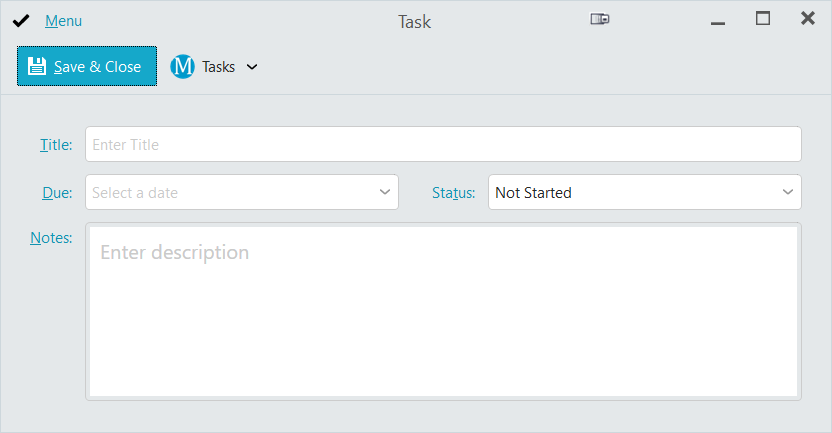I have completely lost the ability to set up a recurring task. When I start a new task, the option to set it as recurring simply isn’t there. See attached screenshot. I’m using version 8.2.1473 (04b618f). This feature is important to me so I’d appreciate help in resolving this issue.
I’ve personally never been able to setup a recurring task using my eg: Gmail acct in eM Client tasks or Gmail tasks online.
However i can using eM Client tasks recurring, with my Live.com account and the Local folder account in eM Client. So i suspect that the recurring tasks function is dependent on the type of acct you have.
I personally use The Calendar Events for recurring tasks using my Gmail account which works ok.
eM Client now only displays those fields that your provider says they sync. So if your provider doesn’t sync the recurring option on a task, then you will not see it in eM Client.
There are two options:
- Change to a provider that does sync that field.
- Save the tasks in Local Folders where all fields are supported.
Actually I was wrong about Google Tasks online with regard to Recurring tasks.
It appears in the new “Google Workspace / Google Tasks” online, there is a “Recurring tasks” option now. Sounds like the Google API doesn’t have that option support for eM Client to add in as yet.
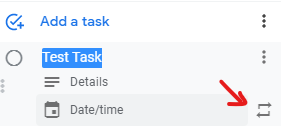
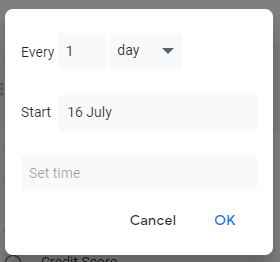
Yes, there may be a difference between what you can do in their web interface, and what they allow to sync.
Hopefully Google one-day update the API to allow Third party clients to access recurring in tasks 
Thanks to both for the responses, very helpful. For now I think using the “local task” option will work the best for me.