Our office went through a lot of network changes over the last couple weeks. At some point, my email stopped sending, leading to an SMTP error. No one else in my office is running into this. Any ideas?
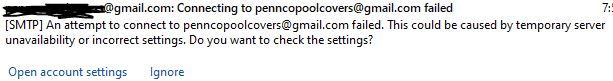
Our office went through a lot of network changes over the last couple weeks. At some point, my email stopped sending, leading to an SMTP error. No one else in my office is running into this. Any ideas?
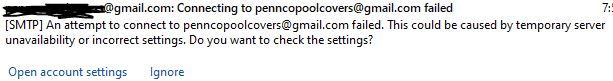
As its just suddenly stopped sending mail since you had network changes, i suspect its something to do with your network and you may need to contact your IT technical support.
To send email via Gmail with eM Client, you should have the following account settings below, To check, go to “Menu / Accounts” (Pc) or “eM Client / Accounts” (Mac) and click on your Gmail account and then click the “SMTP Tab” along the top.
If you already have the below settings, then i would first talk speak to your IT technical support and let them know it happened since the network changes.
Now if the network guys say everything is ok, then if you have any eg: optional installed Firewall / Security programs, or optional installed Antivirus programs or VPN’s installed, try completely disabling those to test incase of any software interference.
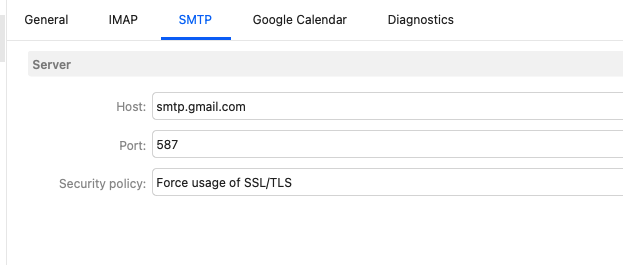
Eureka, after an entire night of dreamless sleep I finally figured it out. Upon awakening the first thing I did was pause my VPN and woosh. Just setup an exception allowing eM to tunnel through and I can use it with both outlook and gmail again.
Little playing around and I found that while eM was tunneled through my VPN, gmail worked fine but outlook wouldn’t send so I restricted eM but put in an exception for smtp.gmail.com and now everything works fine.
I was failed to connect gmail emails but finally got an good answer on this page ![]()
Hello everyone,
I’ve got the same issue with sending emails through Gmail.
And I’ve checked my settings.
Hey did you ever find a solution for this? I have read that disabling anti-virus mail shield can help, I am testing now