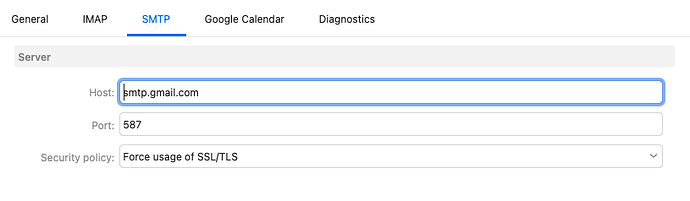All of a sudden about a week ago eMClient stopped being able to send emails through gmail. I get an SMTP error each time. It receives emails just fine, but will not send any. Emails send just fine through gmail in the browser. I have checked all the smtp settings in eMClient and they are correct. I’ve even tried uninstalling the program, rebooting the computer, and then reinstalling, but that didn’t fix the problem.
Here is what the log is showing:
12:57:42 PM “gmail address” IMAP Synchronizing folder ‘/All Mail’
12:57:42 PM “gmail address” SMTP Connecting: To “gmail address” @gmail.com
12:57:42 PM “gmail address” Google Contacts Synchronizing folder ‘/Contacts’
12:57:42 PM “gmail address” Google Calendar Synchronizing folder list
12:57:42 PM “gmail address” Google Settings Synchronizing tags
12:57:42 PM “gmail address” Google Contacts Synchronizing folder list
12:57:43 PM “gmail address” IMAP Synchronizing folder list
12:57:43 PM “gmail address” IMAP Synchronizing folder ‘/All Mail’
12:57:43 PM “gmail address” IMAP Synchronizing folder ‘/Junk E-mail’
12:57:43 PM “gmail address” IMAP Synchronizing folder ‘/Trash’
12:57:44 PM “gmail address” Google Calendar Synchronizing folder ‘/Calendar’
12:58:03 PM “gmail address” [SMTP] MailClient.Accounts.SocketException: Connection failed due to the following reason:
“A connection attempt failed because the connected party did not properly respond after a period of time, or established connection failed because connected host has failed to respond. 172.253.63.108:587”
at MailClient.Protocols.Smtp.SmtpSendCommand.Connect(WorkerStatus status)
at MailClient.Protocols.Smtp.SmtpSendCommand.Execute(WorkerStatus status)
at MailClient.Commands.Command.Process(WorkerStatus status)
EnqueuedStackTrace =
at MailClient.Protocols.Smtp.SmtpAccount.<>c__DisplayClass5_0.b__0()
at MailClient.Protocols.Common.AccountBase.RunIfOnline(Action actionIfOnline, Action actionIfOffline)
at MailClient.Protocols.Smtp.SmtpAccount.SendAsync(IEnumerable1 items, Action1 sentItem, Action`1 completed, CancellationToken cancellationToken)
at MailClient.Accounts.BindingAccountBase.SendInternal()
at MailClient.Accounts.BindingAccountBase.Send()
at MailClient.Accounts.AccountManager.SendAllInternal(Boolean checkIncludeInGlobalOperations)
at MailClient.Accounts.AccountManager.SendAndReceiveAll(Boolean checkIncludeInGlobalOperations)
at MailClient.UI.Forms.formMain.sendReceiveAll()
at MailClient.UI.Forms.formMain.stripButton_Refresh_Click(Object sender, EventArgs e)
at System.Windows.Forms.Control.OnClick(EventArgs e)
at MailClient.Common.UI.Controls.ControlToolStrip.ControlToolStripButton.PerformClick()
at MailClient.Common.UI.Controls.ControlToolStrip.ControlToolStripButton.OnMouseUp(MouseEventArgs e)
at System.Windows.Forms.Control.WmMouseUp(Message& m, MouseButtons button, Int32 clicks)
at System.Windows.Forms.Control.WndProc(Message& m)
at System.Windows.Forms.ScrollableControl.WndProc(Message& m)
at System.Windows.Forms.ContainerControl.WndProc(Message& m)
at System.Windows.Forms.UserControl.WndProc(Message& m)
at MailClient.Common.UI.Controls.NonFlickeringUserControl.WndProc(Message& m)
at MailClient.Common.UI.Controls.AutomationViewUserControl.WndProc(Message& m)
at System.Windows.Forms.Control.ControlNativeWindow.OnMessage(Message& m)
at System.Windows.Forms.Control.ControlNativeWindow.WndProc(Message& m)
at System.Windows.Forms.NativeWindow.Callback(IntPtr hWnd, WM msg, IntPtr wparam, IntPtr lparam)
at Interop.User32.DispatchMessageW(MSG& msg)
at System.Windows.Forms.Application.ComponentManager.Interop.Mso.IMsoComponentManager.FPushMessageLoop(UIntPtr dwComponentID, msoloop uReason, Void* pvLoopData)
at System.Windows.Forms.Application.ThreadContext.RunMessageLoopInner(msoloop reason, ApplicationContext context)
at System.Windows.Forms.Application.ThreadContext.RunMessageLoop(msoloop reason, ApplicationContext context)
at System.Windows.Forms.Application.Run(ApplicationContext context)
at MailClient.Program.<>c.b__185_3()
at System.Windows.Forms.Control.InvokeMarshaledCallbackDo(ThreadMethodEntry tme)
at System.Windows.Forms.Control.InvokeMarshaledCallbackHelper(Object obj)
at System.Threading.ExecutionContext.RunInternal(ExecutionContext executionContext, ContextCallback callback, Object state)
at System.Threading.ExecutionContext.Run(ExecutionContext executionContext, ContextCallback callback, Object state)
at System.Windows.Forms.Control.InvokeMarshaledCallback(ThreadMethodEntry tme)
at System.Windows.Forms.Control.InvokeMarshaledCallbacks()
at System.Windows.Forms.Control.WndProc(Message& m)
at System.Windows.Forms.ScrollableControl.WndProc(Message& m)
at System.Windows.Forms.ContainerControl.WndProc(Message& m)
at System.Windows.Forms.Form.WndProc(Message& m)
at MailClient.Common.UI.Forms.BaseForm.WndProc(Message& m)
at System.Windows.Forms.Control.ControlNativeWindow.OnMessage(Message& m)
at System.Windows.Forms.Control.ControlNativeWindow.WndProc(Message& m)
at System.Windows.Forms.NativeWindow.Callback(IntPtr hWnd, WM msg, IntPtr wparam, IntPtr lparam)
at Xilium.CefGlue.Interop.libcef.run_message_loop()
at MailClient.Program.Main(String[] args)
GUIStatus_Exception_Reported = True