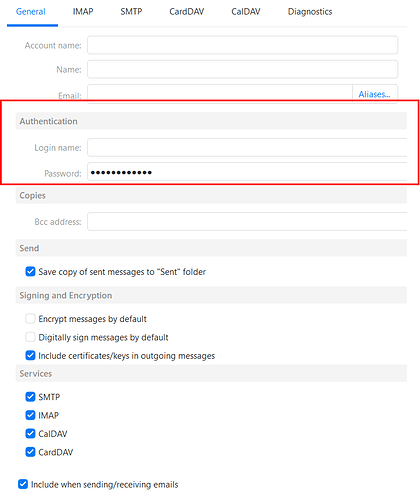I can’t update the password to one of my email accounts. There is no option to do that on the ACOUNT window. I do not get a pop-up saying password is incorrect, just a red warning triangle next to the email account on email page.
That means the account is setup with oAuth, so no password. If you change the password on the server, there is nothing you need to do in eM Client.
If you get a red warning chevron, it normally means there is a connection issue with the server.
As a test, can you completely disable any anti-virus, firewall, proxy or VPN, then try again.
Sometimes even restarting your router may resolve this.
Otherwise you will need to check the IMAP settings for the account.
What host, port and security policy do you have in eM Client?
Thanks Gary, the connection issue is that my password has been chaged at the server end.
I have been assured that the server does NOT use 0Auth. So I am stuck because eM Client does not give me the opportunity to enter a password.
Cheers
Stewart