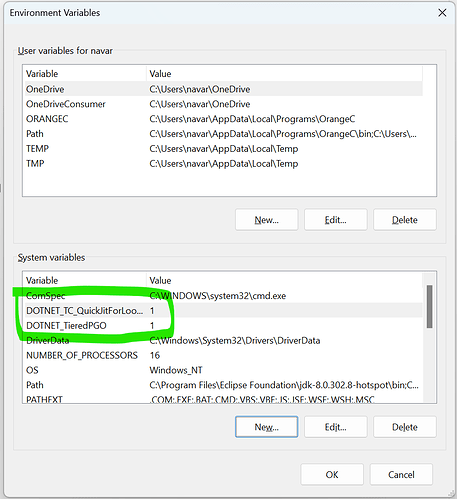Why does eM Client keeps crashing/freezing when attaching a file in Windows 10? Can someone help me?
There are some OS system variables, that if present, can cause this. Deleting them may resolve the issue.
-
On the Windows taskbar, right-click the Windows icon and select System.
-
In the Settings window, under Related Settings, click Advanced system settings. Or type Advanced System Settings in the search box.
-
On the Advanced tab, click Environment Variables.
-
In the System Variable window find these two entries if present and delete them: DOTNET_TieredPGO and DOTNET_TC_QuickJitForLoops.
-
After creating or modifying the environment variable, click Apply and then OK to have the change take effect.
1 Like
Hi Gary thanks for Responding but I didn’t see those two DOTNET files to remove. Could it be something else?