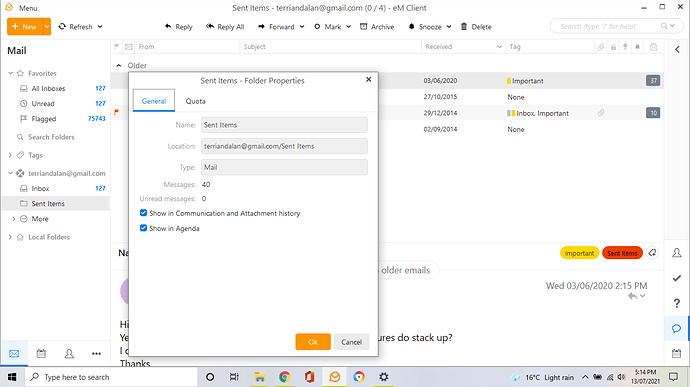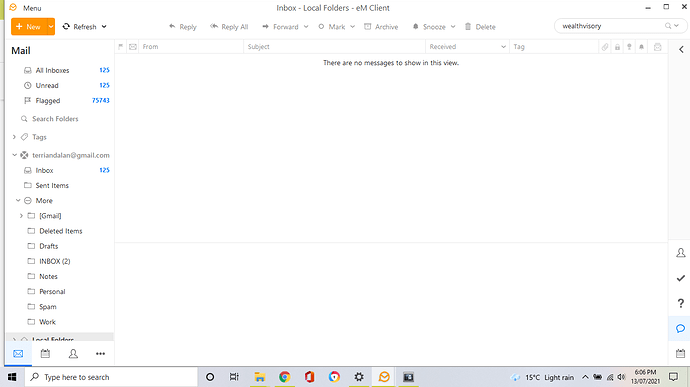What is happening with my em client app?
I have windows 10 and have recently downloaded the latest version since getting my laptop reset. I don’t have a "sent " folder .
I am sending mail from em client but cannot see it at all as I have no “sent” folder. It’s ok if they reply because I can then view both in my inbox but I want my sent folder back please! I have to log on to gmail everytime just to view emails Ive sent. I have tried everything to no avail. Please help…
Is the Sent folder maybe inside the More folder?
If it is, right-click on it and choose Show.
If it isn’t, find one of these sent messages, and right-click on the message body, choosing Properties. See which folder the sent message is in and let me know.
Hi Gary,
I’m not having much luck. There is a sent folder in “more folders” but even this is only showing some really old sent emails and not all of them or the latest one I sent. When I click on properties, it doesn’t say much…
This is all it says?
I’m not very computer savvy

That is not the Sent folder.
Have a look again in the More folder. There might be a Sent folder. It has a distinctive icon.
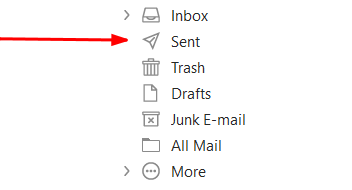
This is the problem - I don’t have a sent folder at all. I used to have until I upgraded to the latest version , now there isnt one, only the one under my gmail address. Here is a screenshot of what my view is:
It may be that the database is corrupt.
Can you try the following:
-
Make a backup using Menu > Backup
-
Go to Menu > Accounts and remove the Gmail account, then add it back again.
ok ill give that a go, it may take a while. This has always been a problem since I had my laptop made as new and had to reinstate all my programs. I’ve tried uninstalling and reinstalling but same thing - no "sent " folder ever?
I thought it might be the version so even tried installing the older one. not sure what’s happening…
I did as you said. There was still no “sent” folder but I right clicked on “flagged” then "display and there were several other folders including “sent”
after clicking on this it has appeared! I have been trying everything and came across this quite by accident, nevertheless the problem is now solved.
Thanks so much for all your help - I am very happy now