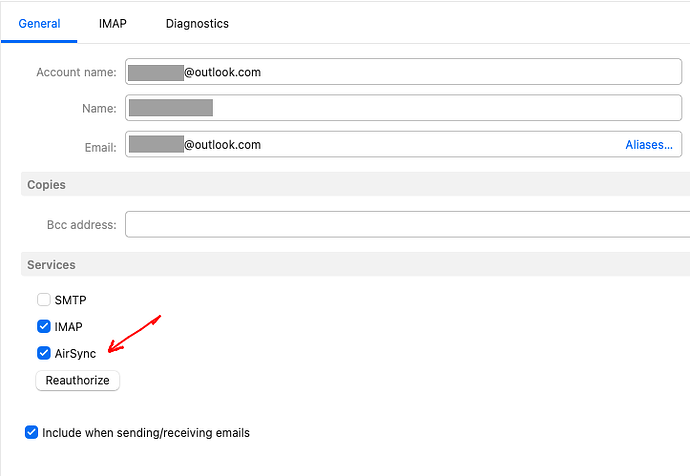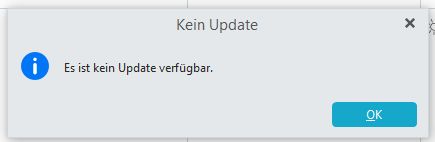Hallo…
…auch bei mir wird der Kalender seit einigen Tagen nicht mehr mit Outlook synchronisiert.
Alle oben beschriebenen Schritte haben zu keinem Erfolg geführt.
Andere “Drittanbieter” können weiterhin die Kalendereinträge mit Outlook synchronisieren, nur eM-Client nicht.
(Die eMails werden übrigens weiterhin korrekt synchronisiert)
Am 20.07.2024 habe ich von Mikrosoft eine eMail erhalten, in der ab dem 16. September ein neues Authentifizierungs-Prozedere für Drittanbieter-Software angekündigt wird, vielleicht gibt es hier einen Zusammenhang…?
==================================
Der Schutz und die Sicherheit Ihrer Daten hat für Microsoft oberste Priorität. Damit Ihr Konto geschützt bleibt, wird Microsoft keine Mail- und Kalender-Apps mehr unterstützen, die bei der Anmeldung nur nach dem Benutzernamen und Kennwort Ihres Microsoft-Kontos fragen. Um mehr Sicherheit zu gewährleisten, müssen Sie eine Mail- und Kalender-App nutzen, die die moderne Authentifizierung von Microsoft unterstützt. Wenn Sie nichts tun, haben Ihre Drittanbieter-E-Mail-Apps ab dem 16. September 2024 keinen Zugriff mehr auf Ihre Outlook.com-, Hotmail- oder Live.com-E-Mail-Adresse.
Was müssen Sie tun?
Wenn Sie diese E-Mail erhalten, nutzen Sie derzeit eine Mail- oder Kalender-App mit einer weniger sicheren Authentifizierungsmethode zur Anmeldung an Ihrem Outlook.com-E-Mail-Konto. Sie müssen Ihre Drittanbieter-Mail- und Kalender-App auf eine Version aktualisieren, die die moderne Authentifizierung unterstützt.
Microsoft bietet kostenlose Versionen von Outlook für Ihren PC, Mac, für iOS- und Android-Geräte, die ganz einfach heruntergeladen und mit Ihrem E-Mail-Konto verbunden werden können. Wenn Sie eine aktualisierte Version einer Outlook-App verwenden, können Sie sicher sein, dass Sie die höchste Sicherheitsebene für Ihr Konto erreicht haben.
So richten Sie Gmail, Apple Mail oder eine andere Drittanbieter-Mail-App ein
Verschiedene Apps, die nicht von Microsoft stammen, haben ihre eigenen Schritte für die Verbindung mit Ihrem Outlook.com-E-Mail-Konto mit moderner Authentifizierung. Schauen Sie sich unseren Hilfeartikel an: Moderne Authentifizierung zur Synchronisation von Outlook-E-Mail mit Nicht-Microsoft-Mail-Apps erforderlich. Allerdings müssen Sie sich möglicherweise an die Entwickler dieser Apps wenden, um weitere Anweisungen zu erhalten. Oft reicht es aber schon aus, wenn Sie Ihr Konto entfernen und wieder mit der aktuellen Version hinzufügen, um die moderne Authentifizierung zu konfigurieren.
LG Jörg