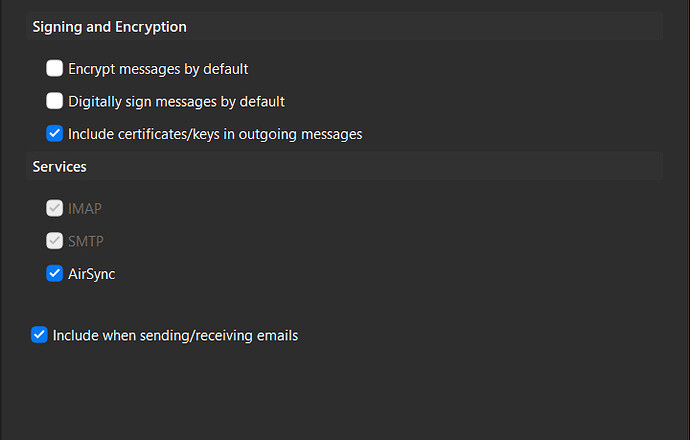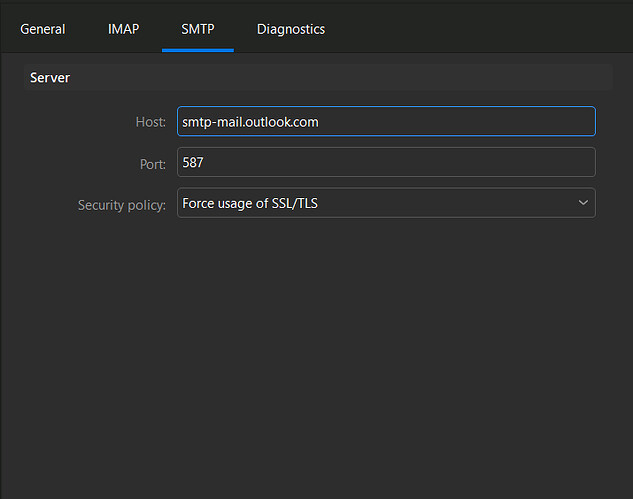Since v10 upgrade, cannot send emails. Can send if logged into hotmail/Outlook direct. When sending, emails sit in EM Client Local Folders/Outbox. When closing down EM Client, I get message saying “Send Operation Failed with Errors”.
When sending, emails sit in EM Client Local Folders/Outbox.
Those IMAP (Sync Options) to eg: automatically download messages offline etc, and enable Raw downloads etc "are not required by all users by default. They are only optional due to the following reasons.
Enabling to automatically download messages offline etc “will use alot more hard-disk space” which then for some users can be an issue when they don’t have much local hard-disk space.
Enabling Raw downloads might also give you problems “due to it changes the normal reliable chunk by chunk way the file downloads” and can then sometimes give undesirable results.
So if those SMTP settings @lamkarlef advised in his screenshot still don’t send mail or you already had those same SMTP settings, sometimes that can then be related to other reasons eg:-
Sometimes messages can sit in your Outbox due to eg: Too larger file attachment size and the SMTP server then won’t send it. I think Microsoft is up to approx 20MB Max, but to send mail including packing up the attachment including your typed email would mean your attachment couldn’t be that large. eM Client also has options built in you can use optionally “if the attachment is too large” to send via Microsoft OneDrive, Google Drive, Dropbox and other cloud drives in Settings.
Apart from that if you don’t have large attachment connected to the message stuck in the outbox, sometimes eg: background programs can also cause messages to get stuck in the Local outbox like Optionally install Antivirus or Combo Firewall / Antivirus programs scanning outgoing mail can sometimes interfere. So if you have anything like that optionally installed other than what comes default with the OS, try completely disabling that to test.
Lastly if still won’t send, click the dropdown arrow on the right of Refresh top left and click “Show Operations”. Then click the Log tab and look for any obvious SMTP errors and paste them in this thread. We might then be able to see what it won’t send mail.
did not work for me.
offered solutions it did not work for me.
Didn’t work for me either, looking at the log it shows:
11:44:17 AM [email protected] [AirSync] MailClient.Accounts.ConnectionException: Found invalid data while decoding.
Beyond that I have no idea how to read what that exactly means
It just started working for me, only thing I did was install the android version on my phone, and linked to my account, not sure if that had anything to do with it though.
As @Gary advised in another eM Client thread recently, when AirSync is used “the SMTP Settings are no longer used” as per the below extract from the bottom of the following eM Client blog page.
Quote from the above eM Client blog link page:-
“We have created a new update with a more direct workaround - the default Outlook.com setup now uses AirSync protocol to send emails instead of SMTP protocol.
So the account can be set up with the latest OAuth and still send messages”.
…
So you can disable the SMTP check box “under the General tab” and Save accounts, and you can still send mail as in my own example MS Personal Outlook account example below.
So if you are not able to send mail and have AirSync enabled, then “there could be a problem currently at the server end” or there could be a problem with the account itself somewhere in eM Client. You might to “try removing and re-adding the account” via the “automatic account wizard” in “Menu / Accounts”.
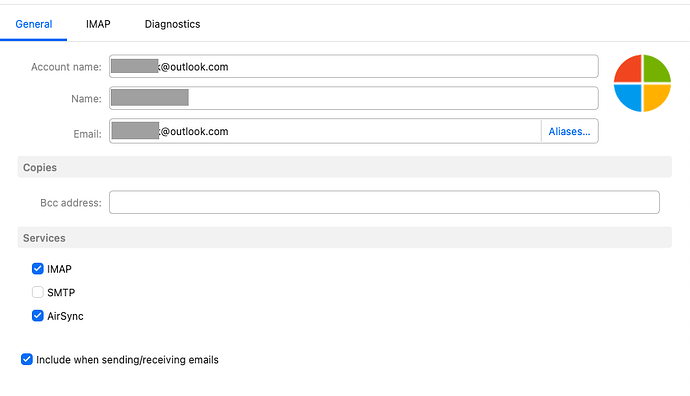
Lastly suggest to also try the latest V10.0.3351 update via the release history page if you haven’t already. If you do update, make a manual backup first via “Menu / Backup” incase you need to restore for any reason. Also close eM Client before updating.
Excellent tip man!
The tip also works for me. After installing the android version on my phone and setting up my hotmail on my phone, the eM client desktop version 10 can successfully send emails.
Many thanks.
After installing the android version on my phone and setting up my hotmail on my phone, the eM client desktop version 10 can successfully send emails.
Great you can now send mail with V10. However adding a hotmail account to a mobile wouldn’t normally fix desktop mail sending problems as its just another way to access the same IMAP account. I suspect it was an SMTP server glitch
However if you get that problem again sending mail via the desktop, try closing eM Client and then installing the latest V10 update (10.1.4588) via the release history page and see if that fixes it. eM Client recently did an update for the desktop for Microsoft sending issues from reading a recent thread.
Now if you still have sending mail problems, then suggest next to try “removing and readding your hotmail account” via “Menu / Accounts” and see if that then fixes the sending mail issues. As might be a possible corrupted mail account.
Note: Before removing make a manual backup via “Menu / Backup” incase you need to restore for any reason. You can see when the backup is complete in Show Operations via clicking the drop-down on the right of Refresh top left.
Lastly if you still have sending mail issues with MS Hotmail, Live or Outlook accts using the latest eM Client V10 and getting sending errors in your log such as " eg: Found invalid data while decoding or “Sync state not found” errors, then see the following eM Client support page where there is a modification you can do to then send mail “via the normal SMTP server” and not use AirSync.
Note: If you do the above eM Client support page modification and have disabled the SMTP service as in my screenshot further up, “re-enable that”.