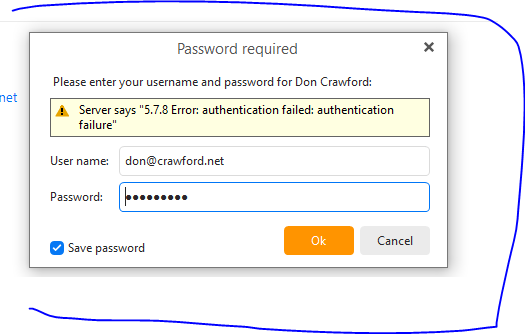I’ve been having a similar problem for over a month. I tried uninstalling/reinstalling the app but still experiencing the same issue. I have a Pro subscription. Below is my “send log” summary. I’m not very good with digesting this detail. Any suggestions are appreciated.
eM Client 10.1.4417+c2d4b18573 (Windows)
9:58:28 AM [email protected] AirSync Uploading item(s) to folder ‘/Calendar’
9:58:29 AM [email protected] [AirSync] MailClient.Accounts.ConnectionException: Found invalid data while decoding.
—> System.IO.InvalidDataException: Found invalid data while decoding.
at MailClient.Protocols.AirSync.AirSyncItemSynchronizer2.Upload(IItemUploadContext1 uploadContext, Folder folder, IEnumerable1 items, Int32 maxObjectsInSync, CancellationToken cancellationToken) at MailClient.Protocols.AirSync.AirSyncItemSynchronizer2.Upload(IItemUploadContext1 uploadContext, Folder folder, IEnumerable1 items, CancellationToken cancellationToken)
at MailClient.Protocols.Common.ItemSynchronizer2.<>c__DisplayClass34_0.<EnqueueUpload>b__0(WorkerStatus status, CancellationToken cancellationToken) at MailClient.Protocols.AirSync.AirSyncGenericCommand.Execute(WorkerStatus status) --- End of inner exception stack trace --- at MailClient.Protocols.AirSync.AirSyncGenericCommand.Execute(WorkerStatus status) at MailClient.Commands.Command.Process(WorkerStatus status) AccountId = aacedf09-b966-4275-bb91-3aed839fafda AccountName = [email protected] RunInPlace = False EnqueuedStackTrace = at MailClient.Protocols.Common.ItemSynchronizer2.EnqueueUpload(Folder folder, IEnumerable1 items, Action1 completed, CancellationToken cancellationToken)
at MailClient.Protocols.Common.ItemSynchronizer2.GoOnline() at MailClient.Protocols.AirSync.AirSyncAccount.GoOnlineInt() at MailClient.Protocols.Common.AccountBase.ChangeOnlineState(Boolean online, OfflineReason offlineReason) at MailClient.Protocols.Common.AccountBase.GoOnline() at MailClient.Protocols.Common.AccountBase.RunIfOnline(Action actionIfOnline, Action actionIfOffline) at MailClient.Protocols.Common.RequestIssuer.RunRequest(Action2 action, CancellationToken cancellationToken, OperationPriority priority, Nullable1 runInPlace, Action1 completed, String errorFormat, Object errorParams)
at MailClient.Protocols.Common.RequestIssuer.RunRequest(Action2 action, CancellationToken cancellationToken, OperationPriority priority, Action1 completed, String errorFormat, Object errorParams)
at MailClient.Protocols.Common.RequestIssuer.RunRequest(Action2 action, CancellationToken cancellationToken, Action1 completed, String errorFormat, Object errorParams)
at MailClient.Protocols.AirSync.AirSyncFolderSynchronizer.SendAsync(IEnumerable1 items, Action1 sentItem, Action1 completed, CancellationToken cancellationToken) at MailClient.Protocols.AirSync.AirSyncAccount.SendAsync(IEnumerable1 items, Action1 sentItem, Action1 completed, CancellationToken cancellationToken)
at MailClient.Accounts.BindingAccountBase.SendInternal()
at MailClient.Accounts.BindingAccountBase.Send()
at MailClient.Accounts.AccountManager.SendAllInternal(Boolean checkIncludeInGlobalOperations)
at MailClient.Accounts.AccountManager.SendAll(Boolean checkIncludeInGlobalOperations)
at MailClient.UI.Forms.formMain.menuItem_SendAll_Click(Object sender, EventArgs e)
at System.Windows.Forms.BindableComponent.RaiseEvent(Object key, EventArgs e)
at System.Windows.Forms.ToolStripItem.OnClick(EventArgs e)
at System.Windows.Forms.ToolStripMenuItem.OnClick(EventArgs e)
at System.Windows.Forms.ToolStripItem.HandleClick(EventArgs e)
at System.Windows.Forms.ToolStripItem.HandleMouseUp(MouseEventArgs e)
at System.Windows.Forms.ToolStripItem.FireEventInteractive(EventArgs e, ToolStripItemEventType met)
at System.Windows.Forms.ToolStripItem.FireEvent(EventArgs e, ToolStripItemEventType met)
at System.Windows.Forms.ToolStrip.OnMouseUp(MouseEventArgs mea)
at System.Windows.Forms.ToolStripDropDown.OnMouseUp(MouseEventArgs mea)
at System.Windows.Forms.Control.WmMouseUp(Message& m, MouseButtons button, Int32 clicks)
at System.Windows.Forms.Control.WndProc(Message& m)
at System.Windows.Forms.ToolStrip.WndProc(Message& m)
at MailClient.Common.UI.Controls.ContextMenuStripEx.WndProc(Message& m)
at System.Windows.Forms.NativeWindow.Callback(HWND hWnd, MessageId msg, WPARAM wparam, LPARAM lparam)
at Windows.Win32.PInvoke.DispatchMessage(MSG* lpMsg)
at System.Windows.Forms.Application.ComponentManager.Microsoft.Office.IMsoComponentManager.FPushMessageLoop(UIntPtr dwComponentID, msoloop uReason, Void* pvLoopData)
at System.Windows.Forms.Application.ThreadContext.RunMessageLoopInner(msoloop reason, ApplicationContext context)
at System.Windows.Forms.Application.ThreadContext.RunMessageLoop(msoloop reason, ApplicationContext context)
at System.Windows.Forms.Application.Run(ApplicationContext context)
at MailClient.Program.<>c.b__205_3()
at System.Windows.Forms.Control.InvokeMarshaledCallbackDo(ThreadMethodEntry tme)
at System.Windows.Forms.Control.InvokeMarshaledCallbackHelper(Object obj)
at System.Threading.ExecutionContext.RunInternal(ExecutionContext executionContext, ContextCallback callback, Object state)
at System.Threading.ExecutionContext.Run(ExecutionContext executionContext, ContextCallback callback, Object state)
at System.Windows.Forms.Control.InvokeMarshaledCallback(ThreadMethodEntry tme)
at System.Windows.Forms.Control.InvokeMarshaledCallbacks()
at System.Windows.Forms.Control.WndProc(Message& m)
at System.Windows.Forms.ScrollableControl.WndProc(Message& m)
at System.Windows.Forms.ContainerControl.WndProc(Message& m)
at System.Windows.Forms.Form.WndProc(Message& m)
at MailClient.Common.UI.Forms.BaseForm.WndProc(Message& m)
at System.Windows.Forms.Control.ControlNativeWindow.OnMessage(Message& m)
at System.Windows.Forms.Control.ControlNativeWindow.WndProc(Message& m)
at System.Windows.Forms.NativeWindow.Callback(HWND hWnd, MessageId msg, WPARAM wparam, LPARAM lparam)
at Xilium.CefGlue.Interop.libcef.run_message_loop()
at MailClient.Program.Main(String args)
GUIStatus_Exception_Reported = True