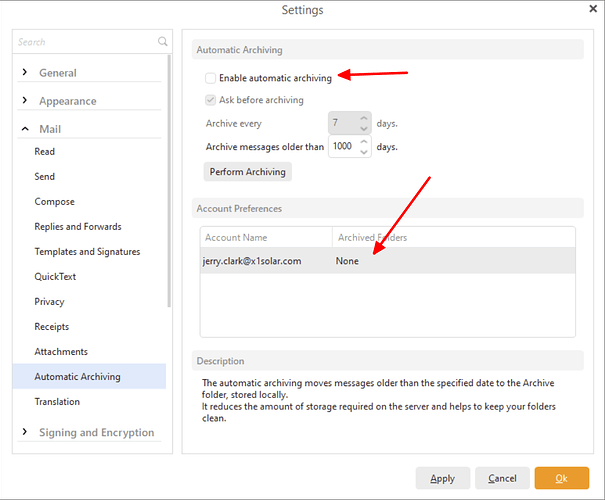I am using version 8.2.1721 (3b3cd99). I can’t for the life of me get the archiving to work. I can never find a mail older than 30 days unless I put it into a created folder. I think I have the setting correct and I get prompted to OK the archive but I can never find anything that’s been archived. I have checked both the archive folder within the account folders and the archive folders at the bottom of the left panel.
That is for server-side archiving. If your server supports it, you archive messages manually by selecting the message and clicking on Archive. The message is moved to the Archive folder on the serevr.
That is for automatic archiving, configured in Menu > Settings > Mail > Automatic Archiving. You need to enable automatic archiving, as well as select which folders to archive for each account.
This option runs automatically and moves the messages from the server folders, to the local Archive folder in eM Client.
There were fixes and improvements to the way this works in version 9.x, so it may be that the old version of eM Client you are using has some bugs.
Thank you Gary, I am understanding this a lot more now. I was misunderstanding what would be saved and how to access it. I was under the impression it would save the contents of the “deleted” folder. I was treating deleted as read and expecting them to be saved for later use. I see now that folder is not saved. It only archives folders that I have created even though I have “all mail folders” selected. Is that the was the system is supposed to work?
The Trash is where you will find emails that you have deleted. That means emails you no longer want. Just like your trash bin at home, it is not a place to store items you want to keep for later.
That is also because with most servers, messages older than 30 days are automatically expunged from this folder, by the server. And eM Client also has a setting you may have enabled to empty the Trash on exit. The Trash folder is archived, but there probably won’t be any messages in that folder in eM Client older than 30 days, so nothing to archive.
Thank you Gary, very helpful.