Of course you can create a DL, just don’t save it to Outlook.com. Rather, save it to Local Folders, or to a synced contact folder that does support it.
I cannot create a new DL. That is the main issue. The message from Chris Adams at the top is displayed. I’m not to worried about syncing with outlook.
What folder are you creating it in?
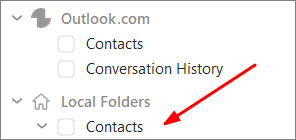
If you are in the Outlook.com folder and you choose to create a new DL, it will fail, because that feature is not supported.
New…Distribution List… “unsuppported feature” popup !
OK this.
Contacts:
No option for local folder. Only my hotmail account (Outlook in you example above )
Because you only have Outlook.com there is no way to setup a DL.
Enable Local Folders by selecting Menu > Settings > General > General > Show Local Folders.
Click on Save & Close
Go to the Contacts section of eM Client.
Click on the Local Folders Contacts folder.
Create a DL.
Tx. Just found your suggestion in a past topic in 2018 by you.
I have added the local folder option, added a new DL ( ![]() ) and sent a mail to another account.
) and sent a mail to another account.
Success !!
I’ll investigate further to see about the syncing and airsync at a later date.
I didn’t knowingly change anything regarding local folder and it remains different from before my update.
Tx for your patience and help.
Gary you have the patience of a saint. Thanks, it solved my issue too. ![]()
