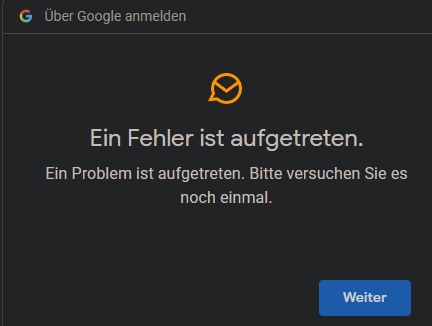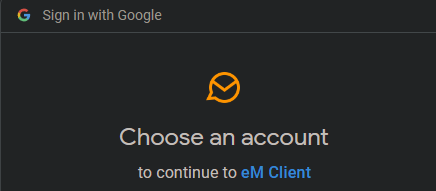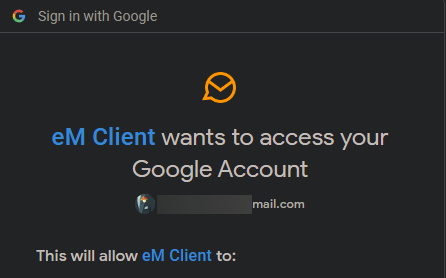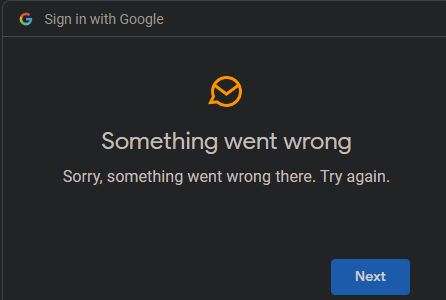I changed the password in my Google account. eM Client instantly told me that it cannot connect anymore. I told it to resync, but it failed with a popup:
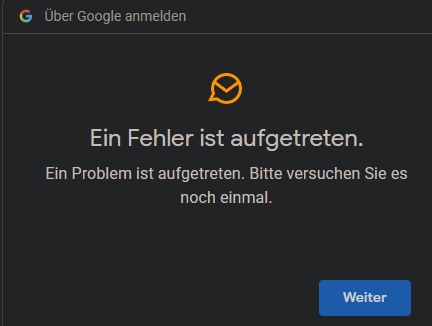
Removing and re-adding the account does not help.
I tested it on another PC, and it did not work there either. With another software that uses an app password, it works.
As I just found out, this neither works with my other Google account, where I didn’t change the password.
What shall I do?
Regards,
Thomas
With another software that uses an app password, it works.
The app passwords are only normally used for mail programs or mail apps "that cannot use the newer modern passwordless OAuth token logins.
eM Client supports the new OAuth token login so you just disable app passwords in 2 Step online.
If you previously were using a Google POP account (before the change to modern OAuth token logins), you needed to use an app password via the manual mail setup in eM Client but Google don’t do that with IMAP accts which I presume you have.
Go to Google My Account Security and scroll down till you see the “2 Step Verification” section.
Then click on 2 Step Verification and at the bottom “Disable app passwords”.
Next make sure you have enabled “Google 2 Step Verification default for SMS to your mobile” at the top, and also I recommend as a backup “Google authenticator as well”. But that’s up to you if you want both verification methods.
Also in Google My Account Security, scroll down near the bottom to “Your Connections to Third Party Apps & Services” and click “See all connections” and eM Client should be showing as an allowed app.
Then close and open eM Client and you shouldn’t then get asked for any password & should work.
If it doesn’t, remove and re-add your account again via the “automatic email wizard” in eM Client accounts, and make sure to “click allow in the browser at the end” of the wizard to give eM Client access to your Google Gmail account etc.
1 Like
Hello.
Thanks for the answer.
I cannot disable app passwords, I can only delete them. That is what I did, as I only added them for testing anyway.
I cannot put methods of verification to the top, at least I cannot see how.
I have got
- two security keys
- Google prompts on various devices
- an authenticator app
- verification via text message on my mobile phone
Em Client does not show up under “Third-party apps and services”.
As I wrote, I tried to re-add the account and even installed Em Client freshly on another PC and both throw the same error.
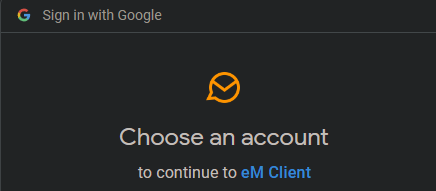
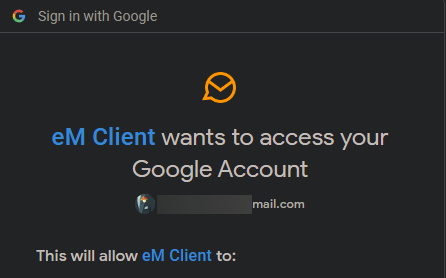
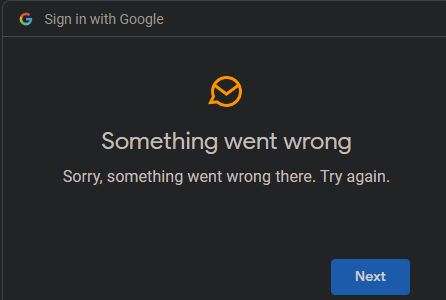
What else can I do?
Regards,
Thomas
Em Client does not show up under “Third-party apps and services”.
Ok as eM Client is then “not showing under Third party apps”, then the browser authentication is not working on your computer for some reason.
Try setting “another different browser as the default” in your OS and then restart your computer and try setting up your Google account again via the automatic email wizard in accounts.
As I wrote, I tried to re-add the account and even installed Em Client freshly on another PC and both show the same error.
If it won’t authenticate in any browser at the end of the Wizard, could be your eM Client version might need updating, or your OS might need updating.
Do you have Windows or Mac & what OS version?
Also what version of eM Client are you using ?
By the beard of the prophet, you have the solution!
Obviously Chromium is no longer supported, and I use it on both PCs.
You have my eternal thanks.
Regards,
Thomas
1 Like