Can’t click the OK button when creating new emails and modifying some settings,you must place the mouse on the top of the OK or Cancel button in a specific position to click,otherwise, the mouse will be stretched and cannot be clicked,I need to click many times to add mail contacts.It’s very inconvenient!
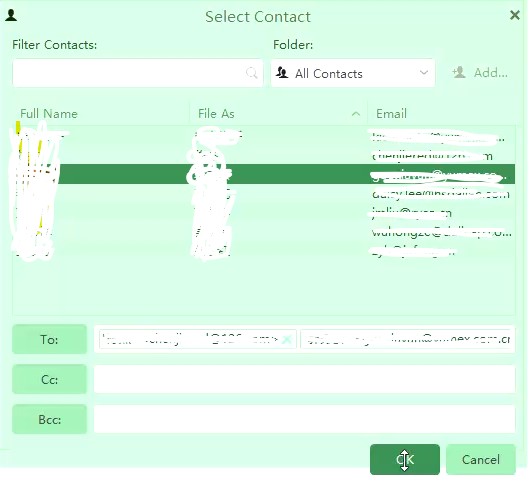
Can you screenshot where you are having this issue and paste it in this thread.
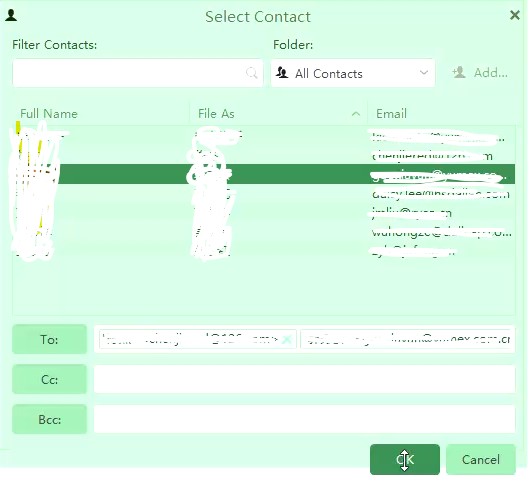
I need to keep clicking the OK button in different positions to do it occasionally.
What version of eM Client are you using, and are you using Windows or Mac.
Sorry i just saw the message,my eM Client version is 8.2.1237(b402cf3),I use windows 10 professional 20H2.
Ok. I cannot replicate that issue on the same version or later versions of EMC for Windows. Sounds like you might possibly have some sort of corrupted installation.
I would suggest firstly make a backup of eM Client via “Menu / Backup”. Then uninstall eM Client and “Dont delete the database” when asked on uninstall. Then download the latest version from https://www.emclient.com/release-history and reinstall the program.
If still not fixed, then suggest to test your mouse (on another mouse port) or try with another mouse.