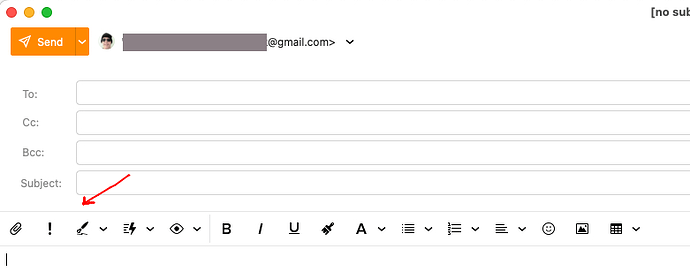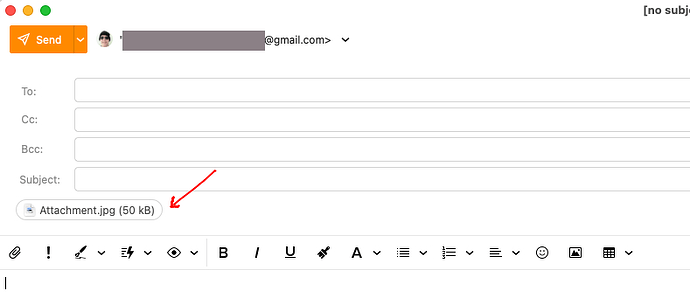I’m normally able to drag and drop images above the mail toolbar to attach them as attachments, though now they are inline when I try to drop them in. It doesn’t look like this was caused by a recent update, I haven’t altered any settings. All the research I’ve done on the forums says to make sure that my settings have mail format as “Plain Text” not “HTML” which seems to have been the default it was already set to. I realize that I can attach with the attachment button but with the amount of proofs and graphics I’m sending out daily searching through hundreds of client folders is going to be a nightmare each time
Cannot Attach Images as Attachments by Drag & Drop Anymore
All the research I’ve done on the forums says to make sure that my settings have mail format as “Plain Text” not “HTML” which seems to have been the default it was already set to.
You can still drag and drop attachments to an email “even if it’s the default HTML mode”. I do that all the time.
Drag and Drop the attachments “directly in the middle” between “the bottom of the subject field and the top of the toolbar” as in this drag and drop .jpg attachment example below.
If you still carn’t drag and drop images to an email in HTML or Plain Text as in the above method, then you might possibly need an eM Client update or you might need to uninstall & reinstall the program. All the latest release versions for PC and Mac are via the following page
If you do update eM Client, close eM Client before updating and make a backup first as well. To manually backup eM Client go to “Menu / Backup” (Pc) or “File / Backup” (Mac). You can see when the backup is complete in Show Operations via clicking the dropdown box on the right of Refresh top left.
If updating makes no difference or you already have the latest version for PC or Mac, then uninstall and reinstall eM Client and try again. Also if you have Windows when you uninstall, “Don’t delete the database when asked” on the uninstall Wizard. Then reinstall and try again.
Note:- I would personally like to see the drag and drop area expanded (when dragging images) to go from “the very top of the subject to the top of the toolbar” as it’s fiddly dropping in this small area.
Thanks for the response, it seems to be working today. The method you showed is usually how I do it which is why I was frustrated it stopped working that way. I’ll be saving your response in case it ever happens again and I need to try the other troubleshooting steps, thank you!