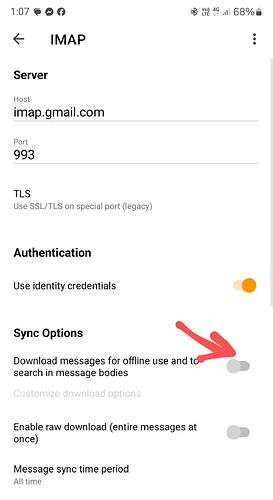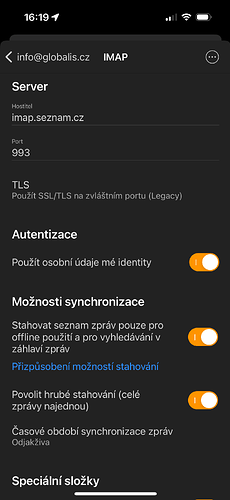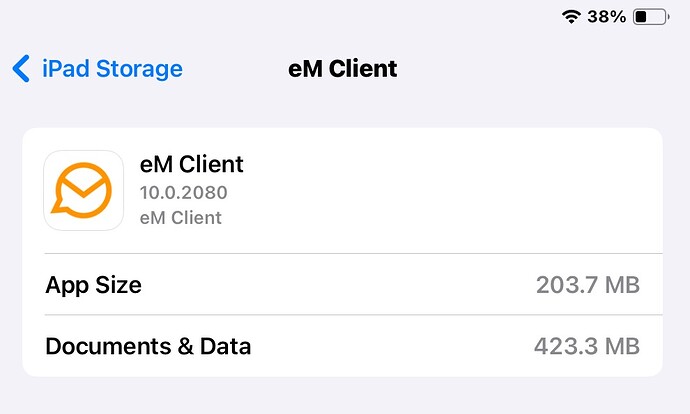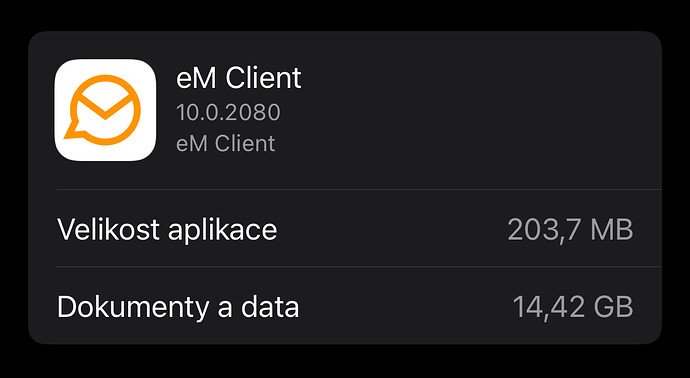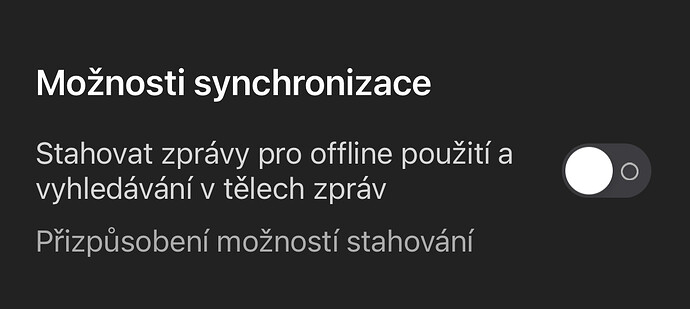The apps seems slow when I click to download an attachment… can I set it to just automatically download them?
There is options you can enable within the mobile app settings as per example Gmail IMAP screenshot below to eg: “Download messages for offline use and search in message bodies”. That can help to speed up the loading of messages and attachments.
You can also enable below that option as in the example screenshot (if your server supports it), to “enable raw download (entire message at once)” which can also help with attachments directly.
(Example Gmail IMAP account on Droid app)
Press “Menu / Settings / Account”. Then open your account and scroll down to “IMAP”. Open that and you will see under “Sync Options” the option to download messages etc.
Under that you will see the “Enable raw download” entire message option and also the “Message Sync time period” for how messages you want to sync.
None of the mentioned functions work in iOS. No matter where I switch it, nothing changes. You can’t even turn off rough downloads, the switch goes back by itself.
None of the mentioned functions work in iOS. No matter where I switch it, nothing changes
The suggest to send that feedback on the mobile app to [email protected]
Include your iOS version and eM Client mob ver.
It really should work, can you please record a video of the behavior you describe? @KelbysRey
Have you tried to enable Download messsages for offline use and to search in message bodies and then click to Customize download options?
I wrote this earlier to colleague [email protected]. The iOS app does not reflect offline download settings. It downloads all messages even when the switch is off and thus takes up about 15GB of space in the phone’s memory, which is unacceptable. The application is also unable to search on the server, because it only searches the history that is set in synchronization, for example, 3 months, 1 year. I have to have message sync enabled on “forever” so it can search for older messages. But this prolongs the synchronization after starting the application to 15-20 seconds, it’s terrible to wait 20 seconds before new messages are loaded. The rough download switch will return to the on position by itself, it cannot be turned off. Where can I send a screenshot video?
I believe you are mixing Sync time period and Download messages for offline use. What is your Sync time period? Is it something short and that period is not respected? Is that the case?
it is as I wrote. I have the synchronization set to “forever”, because otherwise the application will not search the history. If I set the synchronization to e.g. 3 days and then search in emails, it only finds messages from the last 3 days :(. I have the download of messages set to offline, but nothing changes even if I turn off the offline download.
On my iOS iPad using the latest eM Client 10.0.2080, I am not getting anything like that amount of data used (with the download messages for offline use etc slider disabled).
Eg: My two IMAP account mailboxes currently online are approx 12GB each in size (Total 24GB), but on my iOS iPad device, eM Client mobile app is reporting I’ve only used all up approx 630mb total when fully synced as in screenshot example below. So i can’t fault the mobile iOS app size used (when that download messages offline etc is disabled).
Now if your online mailbox/s totalled eg: 50GB or more in size, then your eM Client iOS mobile app Documents & Data would then be GB’s in size just due to the overall amount of messages if you selected to Sync All Time. But it shouldn’t be anywhere near as large as if you "enabled to download messages offline etc (and selected to download attachments as well) in the download options.
Note:- The only other thing that can normally increase the mobile app size extra apart from the online accts, would be eg: messages also stored in the mobile Local Folders. I don’t store anything in there.
Note: If you initially enabled to download messages offline etc and then disabled that, it will more than likely then “still show the same amount of data used, unless you completely cleared the local eM Client Cache and Data”, which I believe on an iOS device means deleting the app in iPad / iPhone storage.
(My two IMAP accounts which total 24GB online)
The application is also unable to search on the server, because it only searches the history that is set in synchronization, for example, 3 months, 1 year. I have to have message sync enabled on “forever” so it can search for older messages
Yes I too Sync (All time) messages from both IMAP accounts so I can search “all messages on the server”, but I also do that exactly the same on eM Client for desktop as it won’t search everything otherwise.
In my view that’s how it should work if you want to search all server messages from day dot onwards.
I removed the application and set it up again from the beginning with disabled offline downloads, and despite that, the data after synchronization is around 15 GB. Any advice?
I have over 12gb on my iphone as wellll
I removed the application and set it up again from the beginning with disabled offline downloads, and despite that, the data after synchronization is around 15 GB.
What is the size of your online account mailbox or mailboxes in total ?
total size is 15 GB. Em Client appears to be downloading messages to the iPhone even though it is disabled. It’s the same with the iPad, also 15 GB. In macOS, it is in the queue, there the size is about 600 MB. For example, Spark only takes up 514MB on an iPhone.
total size is 15 GB. Em Client appears to be downloading messages to the iPhone even though it is disabled. It’s the same with the iPad, also 15 GB
Ok that is then a mystery (which I can’t replicate on my iPad). The mobile app shouldn’t be downloading exactly the same size as what’s on the server “when download messages offline etc is disabled”.
Testing this again in the last few hours, the max eM Client mobile app storage size I get for Documents and Data on my iPad with any of my online IMAP accounts is still approx 630MB using a 12GB online mailbox such as Gmail, Outlook.com & Yahoo" with setting download messages offline disabled, and setting the account to Sync All Time.
Hopefully the next iOS update might fix that for you and @JamieForster who also I see has this issue.