Ever since i upgraded to v 8. I can not get online. I would like to keep all my folders intact and go back to v7.
Please help.
Thanks Mark
Ever since i upgraded to v 8. I can not get online. I would like to keep all my folders intact and go back to v7.
Please help.
Thanks Mark
Why not try to solve the problem first?
Unfortunately there is no option to downgrade, so you will need to uninstall version 8, and then install version 7.
The version 8 database is also not backwards compatible, so if you are using POP3, or have moved data to Local Folders, you will want to export that before you uninstall. Data synced with IMAP or Exchange is stored on the server, so that will remain there and does not need to be exported. The same with calendars and contacts; if they are not synced, you need to export that data before uninstalling.
So, uninstall version 8 making sure to delete the database directory when asked, then download and install version 7 from the Release History. Once version 7 is installed, if you made a backup before upgrading to version 8, you can restore that. Otherwise setup your accounts and import any data you exported from version 8.
I think I know the problem but do not know how to respond. I have 3 screens I will send the last one open with app is the one I don’t know what to do. If i say em-client it just spins and does nothing. The first screen says choose an account to continue to em client the second screen says em - client wants to access your google account please allow and its the third that i’m unsure what to do.
Regards Mark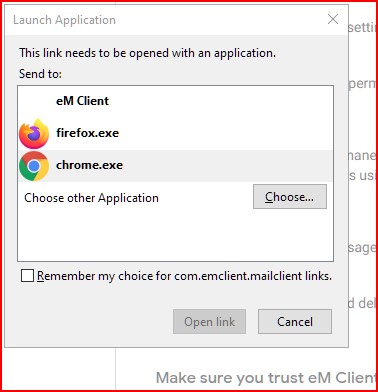
This is from the OAuth setup for you email account.
When you add the account using the Automatic Setup, it will contact your Google account and ask for permission to access it’s data. So you will see a Google login screen in your browser. When you have entered your credentials and clicked to allow access, the certificate needs to be passed back to eM Client. So that is most likely the screen you have captured above. You want to open that with eM Client.
If nothing is happening, Alt Tab and see if there are any other windows open requiring your attention.
Hi Gary, Same problem the refresh is just spinning. I think there must be a bug in the process for V8 as I had no problem when setting up V7. I have installed Thunderbird and it imported my em-client data with no problem like this. I will come back as I like the Calendar function but I need my email client to work and EM-Client doesn’t. I have many folders of data associated with my account and not prepared to go back to 7 and rebuild them all manually. Thank you for all your help.
Best Regards Mark
I’d like to revert to V7 (free version) but i’m not very savvy and wonder if you could possibly give a little more detail about how/what i need to export beforehand?
Or are there any work-arounds for certain new features? I miss the synching info that used to display in the bottom left corner; expanding the folders under ‘more’ every time is a PITA; and if i search for items in trash, i get items with the search term in all of the folders except trash. There’s an option to “show all the items” but then i get a list from all the folders including trash.
I guess the most up-to-date version that excludes these new features would be 7.2.50008.0?
Thanks.
The More folder is meant to hide folders you don’t ordinarily want to see, therefore it is collapsed by default. If there is a folder in there you want to see, right-click on them and choose Show. It will then be visible at all times.
Select Custom Folder selection and select the folders you want to search in.
From the eM CLient knowledgebase:
Gary - thanks, the fixes were easy seem to work fine. Why they dropped the synching information i don’t know - if they just got the new arrows to revolve when you refreshed it would be useful.
sunriseal - thanks for the link, but the instruction: Export any local data you need to keep (Menu>File>Export) isn’t too helpful. I did a ‘dummy run’ in preparation and realised you need to be careful to expand ALL the folders and subfolders before checking them either individually or using ‘check all’. It might be worth someone updating the knowledgebase to avoid anyone as naive as me losing important data.
All in all, i think i’ll stick with the new ‘improved’ version for now at least.
Hopefully an eMC employee will take note of your comments about the knowledgebase article and determine the appropriate changes.