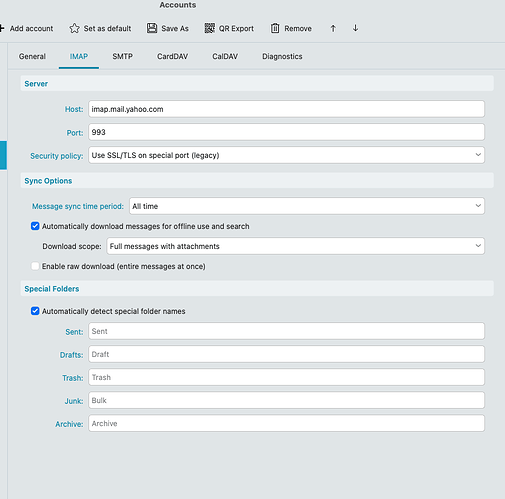I have uninstalled Avast security. The problem is still there, though eM seems to sync some of the messages from Yahoo, then stops
2:56:05 PM [email protected] [IMAP] MailClient.Accounts.AbortedException: Connection could not be created while going offline.
—> System.ObjectDisposedException: ObjectDisposed_Generic
ObjectDisposed_ObjectName_Name, System.Threading.SemaphoreSlim
at System.Threading.SemaphoreSlim.Wait(Int32 millisecondsTimeout, CancellationToken cancellationToken)
at MailClient.Utils.Threading.AsyncLock.LockAsync(CancellationToken cancellationToken)
at MailClient.Imap.Base.Connection.ConnectAsync(Func2 getStream, CancellationToken cancellationToken) at MailClient.Protocols.Imap.ConnectionPoolEntry.ConnectInternalAsync(CancellationToken cancellationToken) at MailClient.Protocols.Imap.ConnectionPoolEntry.ConnectInternalAsync(CancellationToken cancellationToken) at MailClient.Protocols.Imap.ConnectionPool.AcquireConnectionAsync(Folder mailFolder, Boolean noSelect) Exception_EndOfInnerExceptionStack at MailClient.Protocols.Imap.ConnectionPool.AcquireConnectionAsync(Folder mailFolder, Boolean noSelect) at MailClient.Protocols.Imap.ConnectionContext.CreateContextAsync(ImapAccount account, Folder folder, Boolean noSelect) at MailClient.Protocols.Imap.ImapMailSynchronizer.<>c__DisplayClass28_0.<<SynchronizeMessagesAsync>g__CreateConnectionContextAsync|0>d.MoveNext() --- End of stack trace from previous location --- at MailClient.Protocols.Imap.ImapMailSynchronizer.SynchronizeMessagesAsync(IItemSynchronizeContext1 synchronizeContext, Folder folder, Boolean fast, CancellationToken cancellationToken)
at MailClient.Protocols.Imap.ImapMailSynchronizer.Synchronize(IItemSynchronizeContext1 synchronizeContext, Folder folder, CancellationToken cancellationToken) at MailClient.Protocols.Common.ItemSynchronizer2.<>c__DisplayClass40_2.b__6(WorkerStatus status, CancellationToken ct)
at MailClient.Protocols.Imap.ImapActionCommand.ExecuteInternalSync(WorkerStatus status)
at MailClient.Protocols.Imap.ImapActionCommand.Execute(WorkerStatus status)
at MailClient.Commands.Command.Process(WorkerStatus status)
RunInPlace = False
EnqueuedStackTrace =
at MailClient.Protocols.Common.ItemSynchronizer2.<>c__DisplayClass40_0.<EnqueueSynchronize>b__0() at MailClient.Protocols.Common.AccountBase.RunIfOnline(Action actionIfOnline, Action actionIfOffline) at MailClient.Protocols.Common.ItemSynchronizer2.Synchronize(Folder folder, SynchronizationPriority priority, Action1 completed) at MailClient.Storage.Application.ItemCollection2.Synchronize(SynchronizationPriority priority, Action`1 completed, Boolean fromUI)
at MailClient.Storage.Application.Folder.Synchronize(SynchronizationPriority priority, Boolean fromUI)
at MailClient.Protocols.Common.FolderSynchronizer.FolderActivated(Folder folder, Boolean goingOnline)
at MailClient.Protocols.Imap.ImapFolderSynchronizer.FolderActivated(Folder folder, Boolean goingOnline)
at MailClient.Protocols.Common.FolderSynchronizer.GoOnlinePost()
at MailClient.Protocols.Imap.ImapFolderSynchronizer.GoOnlinePost()
at MailClient.Protocols.Imap.ImapAccount.GoOnlineInt()
at MailClient.Protocols.Common.AccountBase.ChangeOnlineState(Boolean online, OfflineReason offlineReason)
at MailClient.Protocols.Common.AccountBase.GoOnline()
at MailClient.Protocols.Common.AccountBase.RunIfOnline(Action actionIfOnline, Action actionIfOffline)
at MailClient.Protocols.Imap.ImapAccount.RunIfOnline(Action ifOnline, Action ifOffline)
at MailClient.Protocols.Imap.ImapAccount.<Controller_ProcessResumed>b__75_0()
at System.Threading.ExecutionContext.RunFromThreadPoolDispatchLoop(Thread threadPoolThread, ExecutionContext executionContext, ContextCallback callback, Object state)
at System.Threading.Tasks.Task.ExecuteWithThreadLocal(Task& currentTaskSlot, Thread threadPoolThread)
at System.Threading.ThreadPoolWorkQueue.DispatchItemWithAutoreleasePool(Object workItem, Thread currentThread)
at System.Threading.ThreadPoolWorkQueue.Dispatch()
at System.Threading.PortableThreadPool.WorkerThread.WorkerThreadStart()
at System.Threading.Thread.StartCallback()
GUIStatus_Exception_Reported = True
2:56:20 PM [email protected] IMAP Synchronizing folder ‘/Inbox’
2:56:20 PM [email protected] CardDAV Synchronizing folder list
2:56:20 PM [email protected] CalDAV Synchronizing folder list
2:56:20 PM [email protected] CardDAV Synchronizing items: For folder [email protected]/Contacts
2:56:20 PM [email protected] CalDAV Synchronizing items: For folder [email protected]/Calendar
2:56:21 PM [email protected] CalDAV Synchronizing items: Sync of [email protected]/Calendar finished: 0 uploaded, 0 deleted, 0 obsolete, 0 items, 0 downloaded
2:56:21 PM [email protected] CalDAV Synchronizing items: Done
2:56:21 PM [email protected] CalDAV Synchronizing items: For folder [email protected]/Edmund_Lam
2:56:21 PM [email protected] CalDAV Synchronizing items: Sync of [email protected]/Edmund_Lam finished: 0 uploaded, 0 deleted, 0 obsolete, 27 items, 0 downloaded
2:56:21 PM [email protected] CalDAV Synchronizing items: Done
2:56:21 PM [email protected] CalDAV Synchronizing items: For folder [email protected]
2:56:21 PM [email protected] CardDAV Synchronizing items: Sync of [email protected]/Contacts finished: 0 uploaded, 0 deleted, 0 obsolete, 350 items, 0 downloaded
2:56:21 PM [email protected] CardDAV Synchronizing items: Done
2:56:21 PM [email protected] CalDAV Synchronizing items: Sync of [email protected] finished: 0 uploaded, 0 deleted, 0 obsolete, 0 items, 0 downloaded
2:56:21 PM [email protected] CalDAV Synchronizing items: Done
2:56:40 PM [email protected] IMAP Synchronizing folder ‘/Trash’
2:56:43 PM [email protected] IMAP Synchronizing folder ‘/Inbox’
2:56:47 PM [email protected] IMAP Uploading item(s) to folder ‘/Inbox’
2:56:47 PM [email protected] IMAP Synchronizing folder ‘/Inbox’