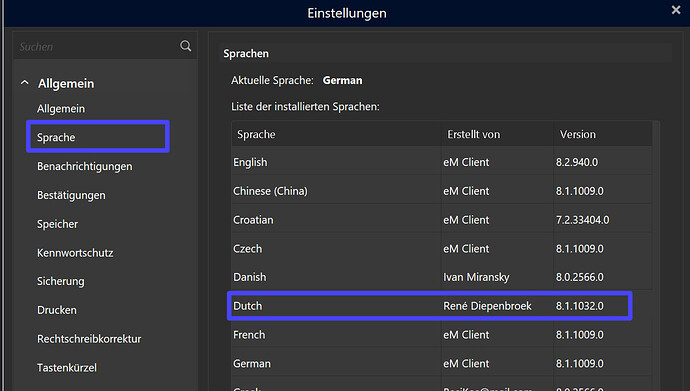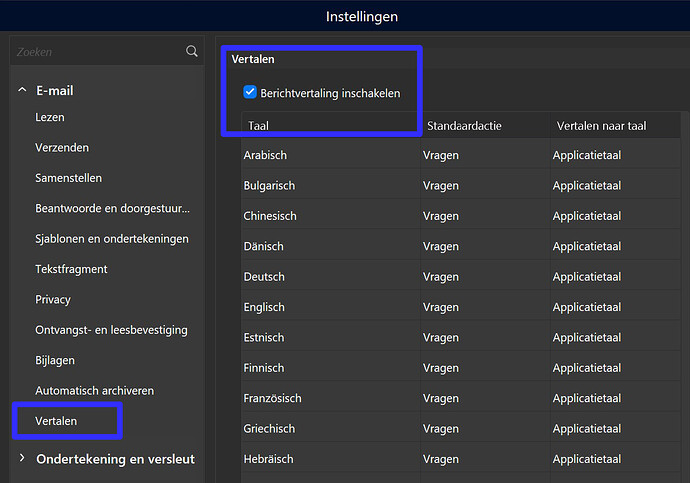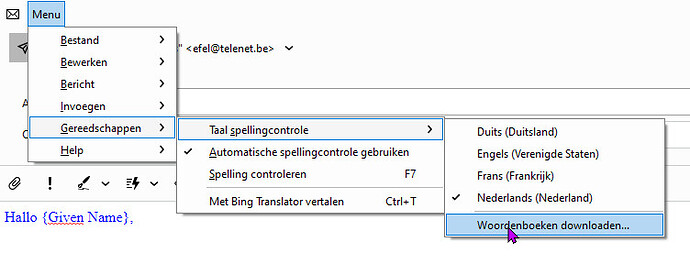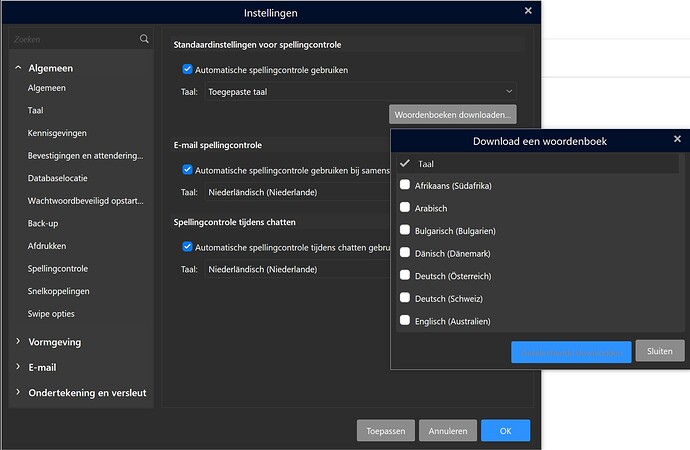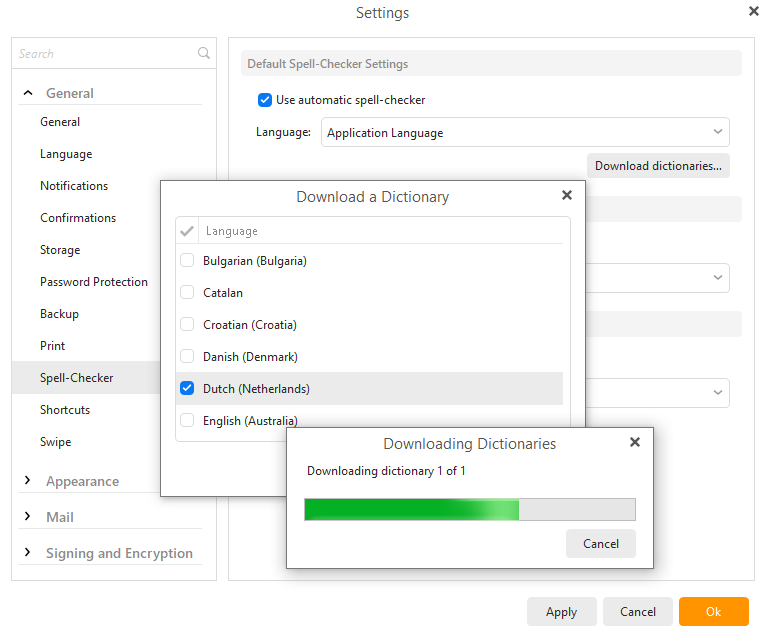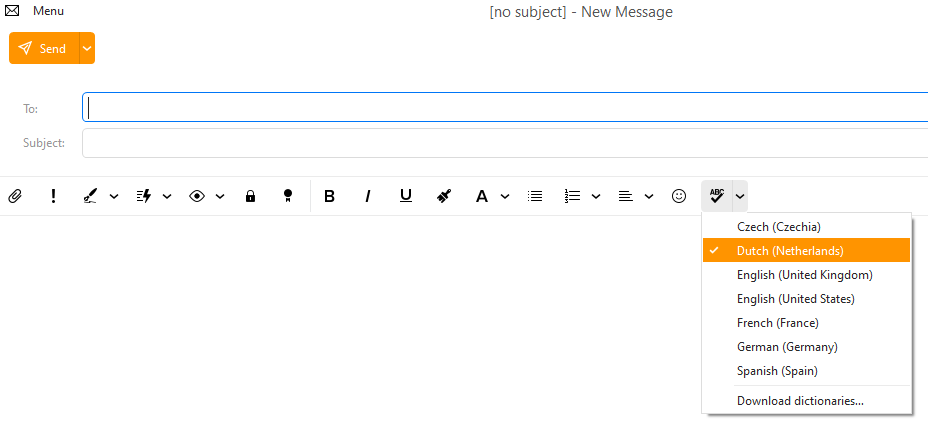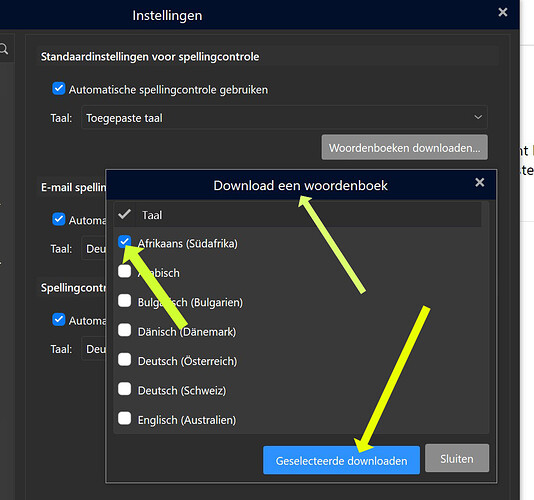I install a new eM Client. Language: Dutch. It is a pity, but there is no Dutch dictionary in it. Nor can I load one, or even a dictionary in any another language.
In my eM Client there is a Dutch dictionary (see screenshot). I have version 8.2 beta, but the Dutch dictionary’s version is 8.1032.0. So it should be there in versions 1054 and 1060.
Everything seems to work. I cannot test if the spellchecker works, as I can not write in Dutch, although I can read and understand it quite well. The only “bug” I see, is that the names of the languages seem to be in German, no matter what language you use as the UI language of eM Client.
These are not the dictionaries but the language of the program. And that is in Dutch.
The dictionaries are found in the menu. In the screenshot from another computer that does provide a Dutch dictionary. With “add dictionary” I get to a menu where I find a Dutch dictionary but I can’t load it.
We seem to have a different version of eM Client. Under Menu>Gereedschappen I find completely different Items. I can download dictionaries under Instellingen> Allgemeen>Spellingcontrole>Woordenboeken downloaden. There was a Dutch dictionary listed and I was easily able to download it (it installed automatically). I could then select Dutch als “Standaardinstelling voor spellingcontrole”.
I run eM Client 8.2.940 (beta) on Win10pro 20H2
We do not have a different version. Menu is different when reading emails than when creating a new email. My screenshot. But have you tried to load a dictionary. I can click on that but nothing happens. No dictionary can be loaded with me.
@Efel, if you are using the beta version, please send your questions to [email protected] as this forum is not meant for discussing beta versions which often do not include all features, and have bugs that still need to be fixed.
Using the latest release version from the Release History, 8.1.1060 downloads the Dutch Dictionary just fine.
After the download, I confirmed that the dictionaries were in my database directory.
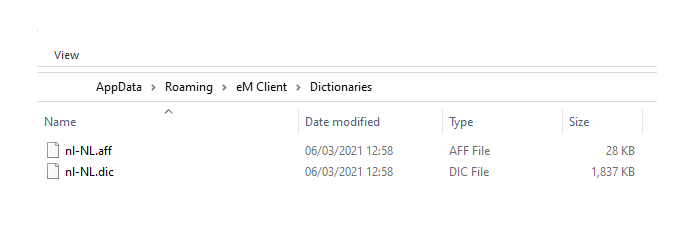
And when composing a new message, I can switch to Dutch spell checking without a problem.
Yes, I did download the Dutch dictionary the way I outlined in my previous post. There are some peculiar points to observe. You have to click into the white box next to the language, clicking on the word does not work. Only when the white box is ticked, you can select “Geselecteerde downloaden”. After you downloaded the dictionary, that language is no longer in the list, but you can then select that language under “Taal” in the “Spellingcontrole” fields:
Yes, it is the same process in the released version and the beta version. But if @Efel is having the issue with the beta version, he should contact eM Client using [email protected], as the issue is not there in the release version. This is not the place to discuss beta issues.
Thanks.
Yes. A little dumb. When you click on the language, the line turns blue and you think the language is selected. But apparently that is not the case. Now it works.
As you see, there is no real issue. Only that clicking a language does not tick the checkbox and you have to click the box itself is less than intuitive. But that is not a beta issue. Since I completely switched to the beta version, I have no older version for reference.
Thanks for the information, simple but you need to know.