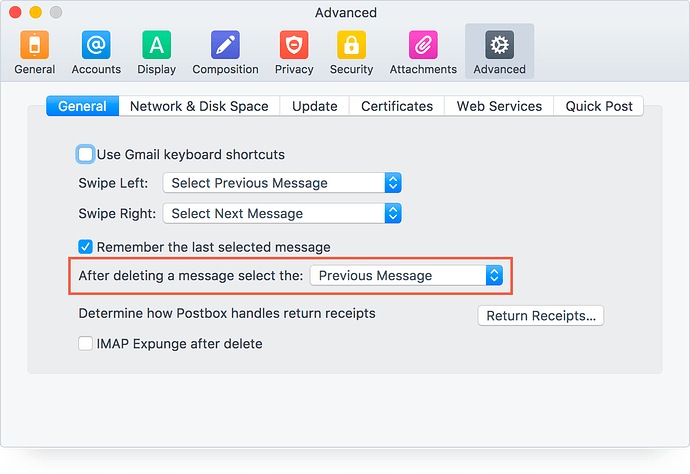As long-time Postbox user, I really thought I’d be using it for life. The “lifelong” subscription sounded like a great deal—until I learned it only covered the life of the app, not mine. Now that Postbox is ending, they offer 50% discount on eM Client as replacement. So, reluctantly, I decided to try eM Client again.
I had tried eM Client before on Windows, but as Mac user, I always preferred Postbox for its clean layout and practical features, even when updates slowed down and support became hard to reach. Now Postbox says eM Client has new features that make it good alternative (link to Postbox FAQ). But I wish they also mention everything that eM Client doesn’t have because I quickly noticed many important features are missing.
First, the big frustration for me was that eM Client does not have profiles. In Postbox, I had set up different profiles for personal, work, shopping, and an “all” view, so everything stayed organized and easy to find. But in eM Client, all accounts are just put together during import, and some are even copied twice with no option to deselect all at once. Also, it does not bring over passwords for accounts, assuming users have a simpler setup than some of us do.
Then, the missing feature of grouping accounts. This was something Postbox users could always count on, and eM Client users have asked for it for years, but still it’s not in version 10. For those of us managing many accounts, this is a big loss.
I also miss the “Responses” feature in Postbox, which let me set up quick replies with custom details. eM Client has similar thing with “Quick Text,” but it does not support custom variables, so it is a lot less useful. And pinning messages? This is also missing in eM Client. They do have “follow for replies” option, but it’s not same as pinning emails to keep visible until I am ready to reply later.
What in eM Client can really make up for these losses? What are the features that make long-time power users like this app?