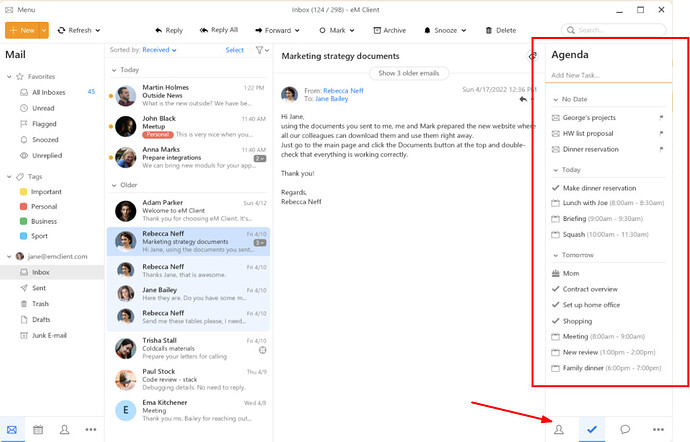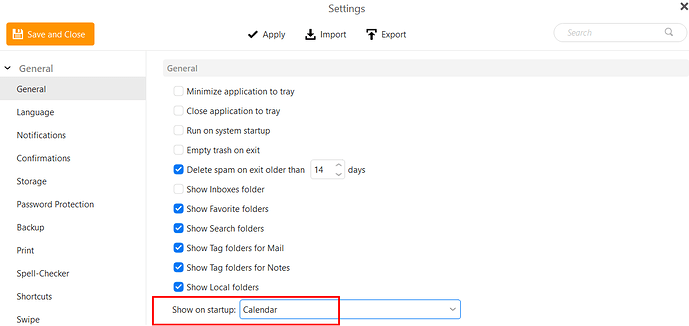Hi all, is it possible to get the EM calendar in the same page of EM mail? Thanks for you help. Best regards Steve
There are two options, which you can view in the right side-bar; a day view, and an agenda. You select those from the icons at the bottom of the side-bar.
Thank yu for your answer. Maybe mu english is too poor to explain. I need to get the agenda-calendar always open just like an icon, in the main page of the inbox page. Thanks
If you want to start eM Client in your Calendar, rather than in your Email section, use this setting:
Thank you, but I need to have both (a small calendar icon on the same page of the inbox mail program).Is it possibile? Thanks
I need to have both (a small calendar icon on the same page of the inbox
The Calendar small icon down the bottom right in the Agenda as @Gary already advised above, is the only current way normally to view the inbox and calendar at the same time in the one screen.
If you want something else, suggest to do a dummy screenshot of what you suggest in this thread.
There is another option.
You can open more than one instance of eM Client, so go to the email section, then right-click on the calendar icon and choose Open in New Window.
Now you have two instances of the UI, one is open in mail, and one it open in calendar. Tile those two windows side by side.
Ooh yes @Gary that’s a good idea ![]()
I need to use multiple windows more often ![]()