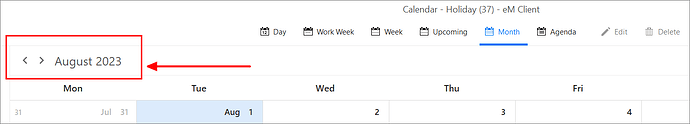I previously used Outlook and had my “View” set to Month which would always begin with the week that we are currently in. Em Client, on the other hand, begins the monthly view with the first week of the current month. Since I rarely look at Calendar items prior to today, but I do like to review what events are occurring over the coming 4 weeks, is it possible to create a Calendar View that displays the next 4 weeks rather than the weeks of the current month?? While I can get most of this information from what is showing as part of my Agenda in the right-hand panel, I find it useful to see this information in the context of where it fits within the days of the next several weeks in the Calendar.
That is the system we use as well.
Unfortunately it was broken in 9.1.2109, but was corrected and will be like that again in the next release.
That is great news!! Thanks!!!
Sorry to resurrect an old post, but is there an option to have it the other way now?
For example, it’s now the 10th of August, in the second week of the month. When I select “Today” the second week scrolls to the top and September is visible through its second week at the bottom (I’ve Ctrl+scrolled to maximize the number of weeks onscreen).
I’d like to have only the current month – the full current month – showing no matter the date. Is that possible?
This function goes to today, and displays one month from that date on.
If you want to display calendar months, use the selectors in the top left of the calendar preview.
So there’s no way by default to select the current day in the context of the current month? If so, for me the Today button has no use because using the month forward and back buttons automatically selects the first of each month.
Yeah, just because a button is there, doesn’t mean you need to click on it. ![]()
But the function provided by clicking on that button shifts the view to today, and one month from that date on.
Well, what I mean is, to get a month view in the format desired, I have to click Today, click previous month, click next month and then click on today’s date. That’s four clicks to get where the Today button should go in the first place: the current day in the current month. Having a preference “Show Today in the full month” would solve that.
No, that is not the function of that button. Clicking on it shifts the view to today, and one month from that date on.
I hate to even mention this because I wouldn’t want to be misidentified as a Microsoft defender (at all, to say the least!) but I got accustomed to it working that way in Outlook at the time, so …