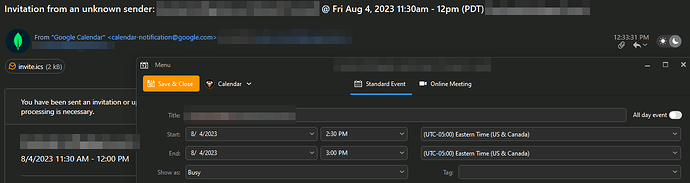Hi,
I have some issues with invites in my emclient calendar.
First the time on email body and email .ics file is different.
Please check attached images (correct invite time is PST as you can see in email body)
Second if I accept the meeting from email body, the invite will be added to calendar but it doesn’t appear on google calendar while it’s saying that it has been added to google calendar.
The only way to add to google calendar is to accept from ics file which again has a different time and causes issues.
What is causing this problem?
Thanks
I have had this issue for ages for any invite I am sent - if I accept the invite in EMC it gets added to the EMC calendar but doesnt get synched to my Google Calendar. My only work around has been to open up Gmail itself and accept the invite from there
I have been on to both Google and to EMC about this but neither says its them so am stuck in the middle with not a lot I can do about it.
This is a Google web interface display issue.
The event is on your server, and it even syncs with eM Client. @JamieForster we already showed you that from your logs. However Google choose not to display it in your web browser. You will need to contact them for assistance.
Of course if you think it is an eM Client issue, you can open a new ticket with us, and we will certainly investigate it again.
Thanks for the offer but between EMC and Google I have already spent far too much time on this issue - and I am confident that it will remain a problem that I will be a piggy in the middle
I have a workaround, its not ideal but it will do…
Thanks for replies, why emclient shows the wrong time and timezone in event window while it should be in PST? This event is from Calendly website and automated. I chose PST time in that website. It’s very confusing when you try to accept and see wrong time and timezone
eM Client doesn’t show the wrong time. As I said in your ticket with us, it uses the time and timezone given in the ics file. That is the way it was sent to you.
11.30am PST is the same as 2.30pm Eastern time. There is no conflict.
Fortunately in your calendar preview, we display it correctly for whatever time zone you are in so there is no confusion, and if you change time zones, the calendar preview will correctly change as well.