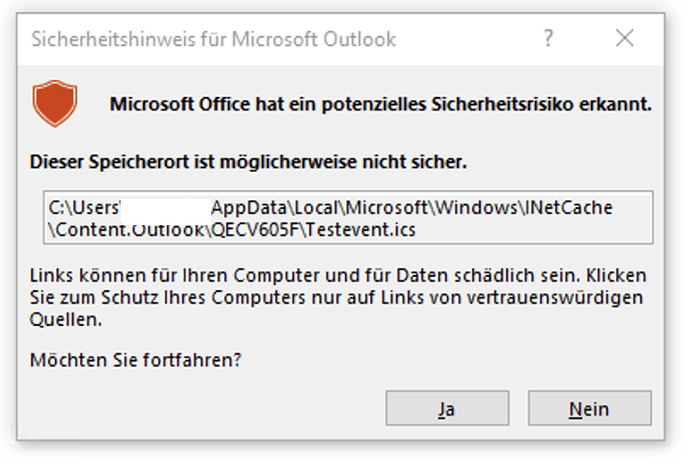Hi community,
I recently discovered eM Client for myself and I quiet like it. I ran into an issue tho. So I am running a Nextcloud (Version 28.0.4) installation on a server by myself. I am using eM Client Version 9.2 on my mac. The latest beta 10 has the same issue tho. Oh yes … so this is my problem. I often set up meetings by adding a meeting to my calendar and I often add people to those meetings. Some people use Exchange/Outlook on their end. I do not send out invitations through the eM Client option to send out invitations. My nextcloud does this for me automatically as soon as I add someone to a meeting and as soon as I save this meeting through CalDAV into my nextcloud. So all the Exchange/Outlook users get my invitation but the attached .ics file is named “not supported calendar message” and my clients cant open the .ics file.
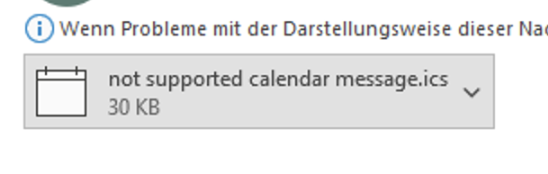
This is NOT a Nextcloud issue because all other calendar programs (i.e. Calendar 366, Mozilla Thunderbird, Apple Calendar, Fantastical, Readdle Calendars) do NOT cause this issue when adding people to my meetings. I dug a little deeper and found out that this issue has something to do with eM client adding the time zones to the .ics file because meetings that I plan for a whole day (all day event) do not cause this issue with Exchange/Outlook. All day events work perfectly fine.
Does anybody else have this issue or does anybody have an idea how to solve this?
Kind Regards,
Henry