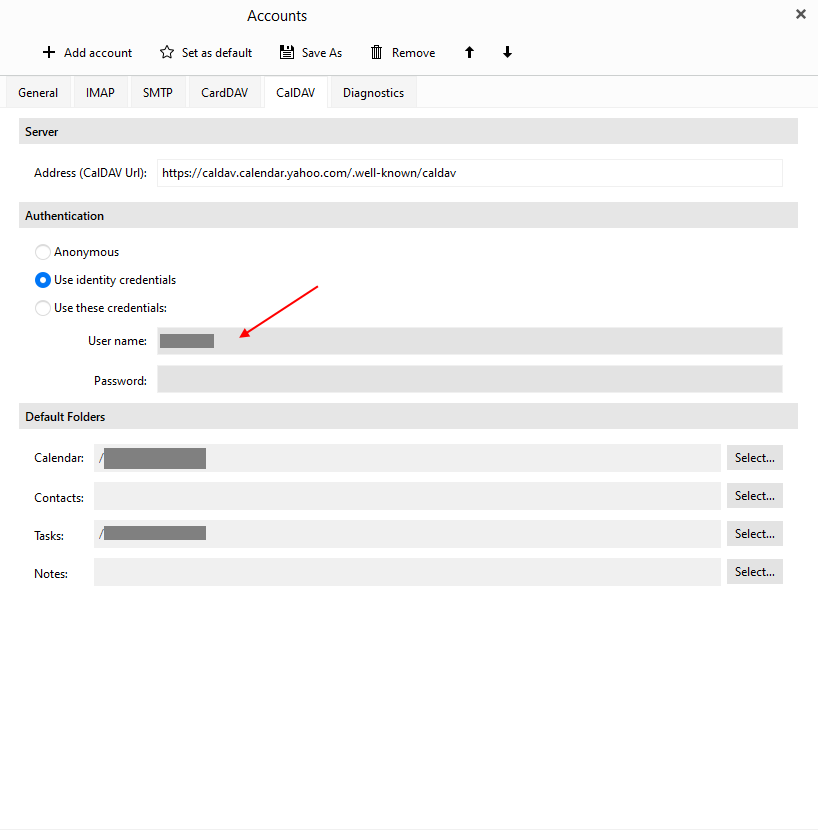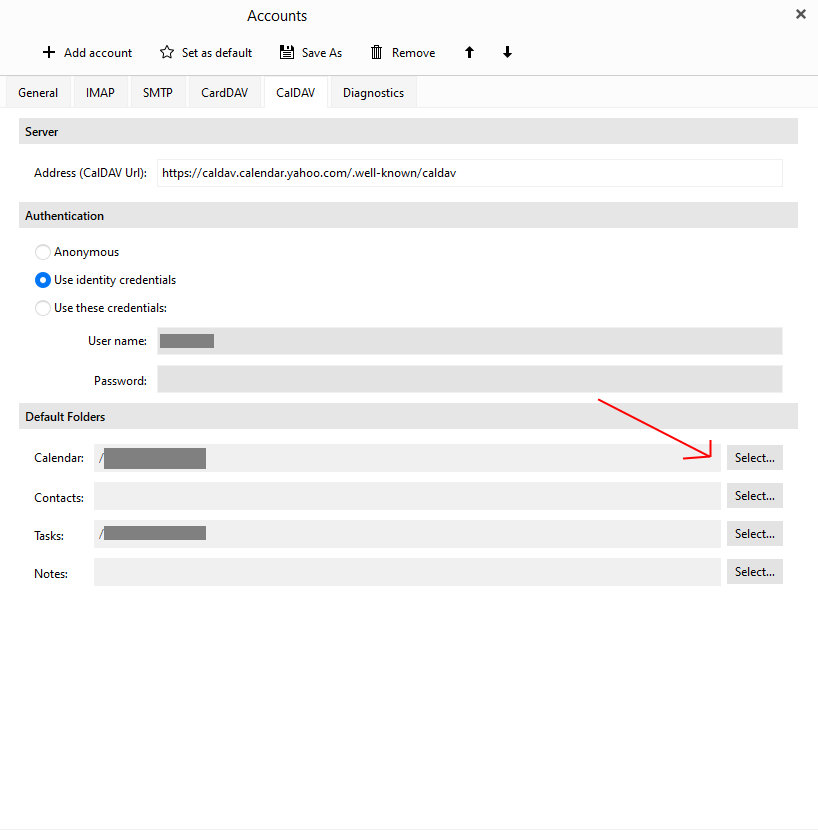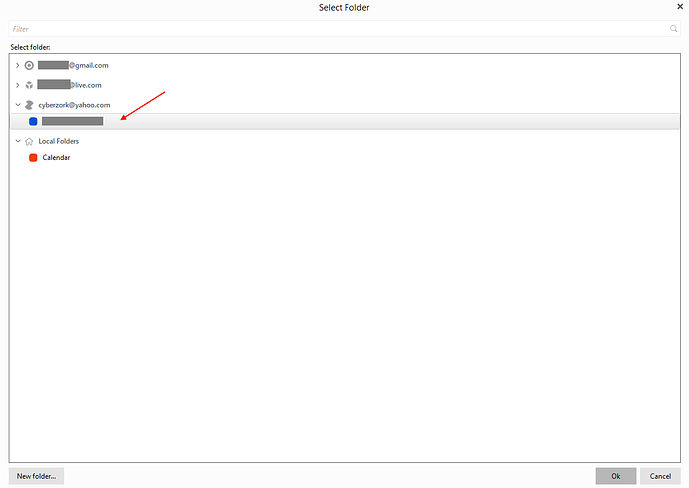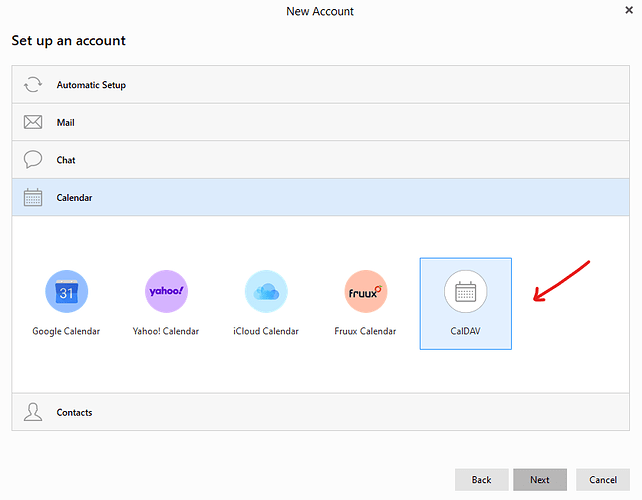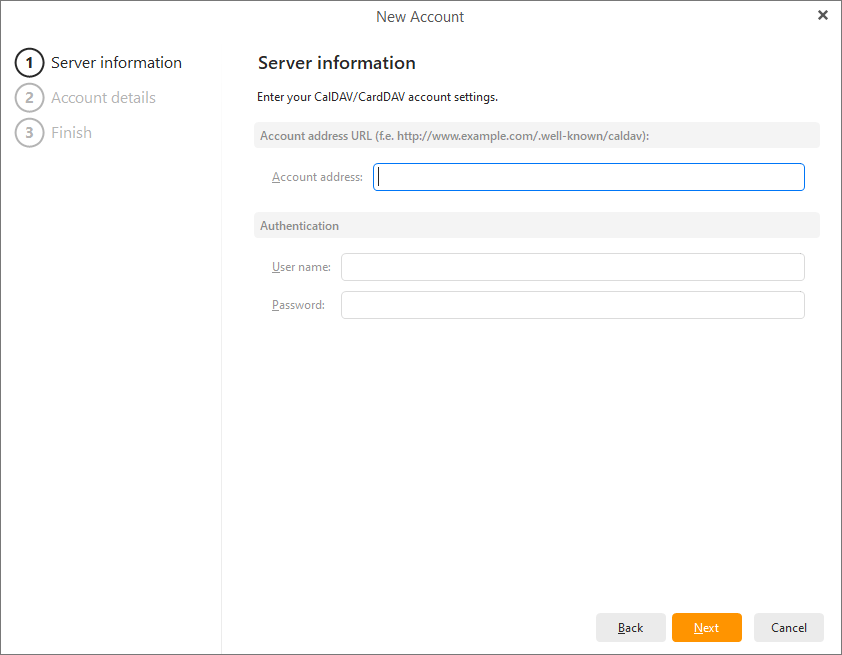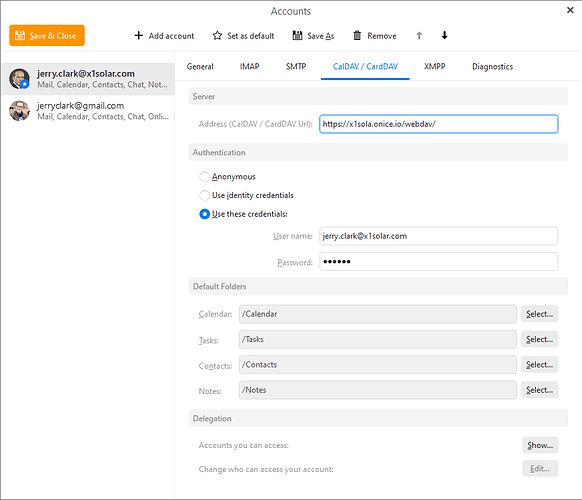When I connect to Caldav using a simple https:///server_ip/ eM seems to just pick a calendar it can see and starts synchronizing that. If I change the url according to some things I found on the Axigen website, it just picks another calendar.
Apart from using “The correct Caldav Calendar URL” you also have to “Specify the correct username / password” name on the server, otherwise you will get the wrong Calendar appear.
Also if you are certain that you have the correct Caldav Calendar URL and correct Username & Password for your online calendar, then could be that you “Haven’t selected your Calendar” to synchronize to “in the defaults in Accounts”.
Yahoo Example Caldav Calendar URL setup below in eM Client V9.2.1222 Windows.
In my Yahoo Caldav calendar url below, Yahoo advise to use the following URL and then you specific the username and password to go with that. In my case its an OAuth Yahoo login so no password is required.
“Menu / Accounts / Caldav Tab”.
Caldav URL - https://caldav.calendar.yahoo.com/.well-known/caldav
…
I’d like to see my calendar and also show the shared calendars of my colleagues. Is that possible and if so, how?
1). To add someone else’s “Shared Calendar” into eM Client, you can either add the other parties / associate Shared Calendar on your “Server / Calendar end in your account calendar online” usually via a eg: Add Calendar URL address" the other party gives you. Then close and reopen eM Client and that shared calendar will shortly then appear when eM Client next synchs under your Calendar.
2). The other way would be to just “add the other Shared Calendar account” as a separate Calendar as in the eM Client Calendar Sharing example below.
Go to “Menu / Accounts”. Click “Add Account” at the top and then click “Calendar / Caldav”. Then paste in the Shared Caldav URL and Username and Password
Calendar Sharing (emclient.com)
Calendar Sharing
eM Client can synchronize its calendar with shared calendars on the server. This way multiple users can access the same calendar. This feature is useful for scheduling public resources. For example, employees can log onto a public calendar to book company cars or meeting rooms or check the availability said cars or rooms.
To access a shared calendar, you proceed in the same fashion as if you were setting up a normal CalDAV account:
(Select CalDAV in Account wizard)
(Fill in the URL of the shared CalDAV location, your username and your password)
(Finally you need to enter your credentials in the account window or when being prompted during account synchronization)
You now have a calendar account that is synchronized with a public calendar, any changes you or other users make will be uploaded to the same CalDAV server and displayed in your eM Client’s Calendar.