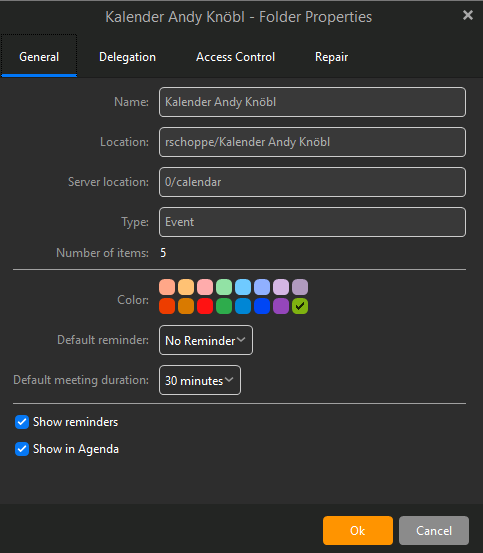Hello,
for several months we have a problem with the emClient and eGroupware. You can’t add calendars in emClient from other users with the CalDAV interface.
Normally you can add calendars from user users in the account settings. We had always used the URL
https://egroupware.ourdomain.de/egroupware/groupdav.php/username/calendar/
Than we use the own username and password (access authorization to the respective calendar required).
Now we have a problem.
Strangely in this step my own calendar is added and not the calendar from the other user.
Since the emClient update version 8.2.1180 we have this problem. With the version 8.1.1087 we have no problems.
Another Problem, we can’t rollback to the older version, because our users use actually the version 8.2.1659 and this version use a more up-to-date database.
In the account settings from the CalDAV can we see this:
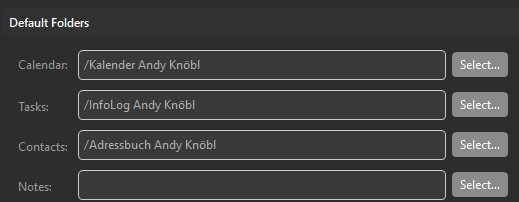
In this screenshot you can see, that the emclient set wrong settings for the default folders.
And if you show the folder proberties, you can see wrong settings again:
Here is the problem, you can’t edit the default settings.
Do you have a workarround for this problem? Can you help us?
Thank you for your attention.
Regards Andy