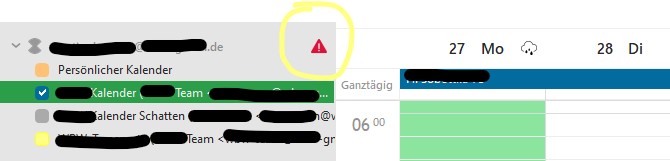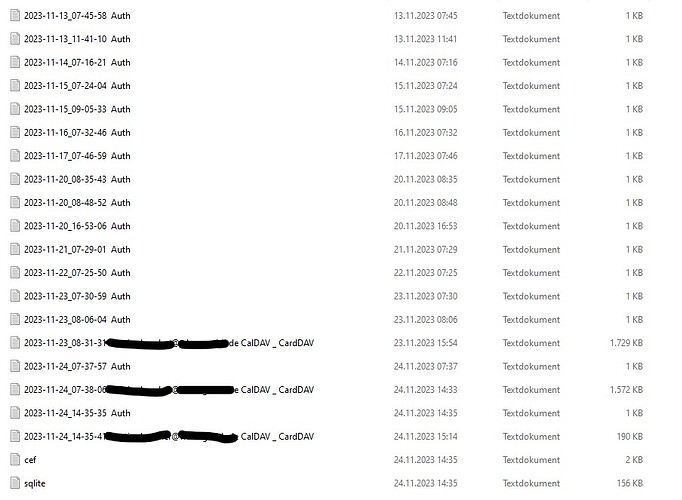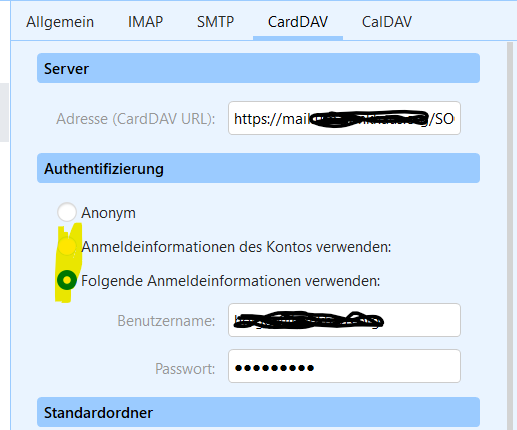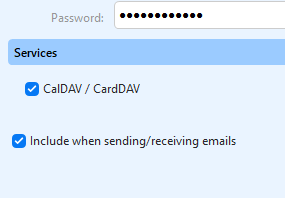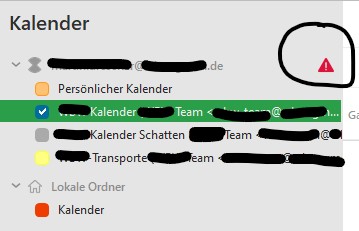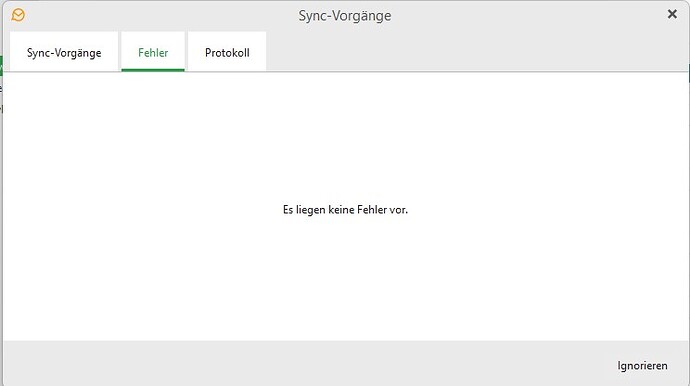Hello Gary,
today the issue with the Caldav-triangle appeared again:
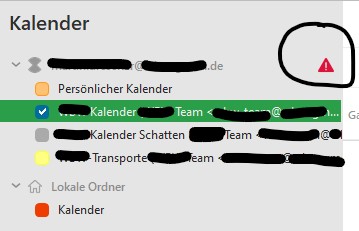
We looked at Menu > Operations > Erros…there is nothing:
Then we looked at Menu > Operations > Log:
11:44:50 [email protected] [CalDAV / CardDAV] MailClient.Accounts.ConnectionException: Ein Verbindungsversuch ist fehlgeschlagen, da die Gegenstelle nach einer bestimmten Zeitspanne nicht richtig reagiert hat, oder die hergestellte Verbindung war fehlerhaft, da der verbundene Host nicht reagiert hat. (mail2.xxx-xxxx.de:444)
—> System.Net.Http.HttpRequestException: Ein Verbindungsversuch ist fehlgeschlagen, da die Gegenstelle nach einer bestimmten Zeitspanne nicht richtig reagiert hat, oder die hergestellte Verbindung war fehlerhaft, da der verbundene Host nicht reagiert hat. (mail2.xxx-xxxx.de:444)
—> System.Net.Sockets.SocketException (10060): Ein Verbindungsversuch ist fehlgeschlagen, da die Gegenstelle nach einer bestimmten Zeitspanne nicht richtig reagiert hat, oder die hergestellte Verbindung war fehlerhaft, da der verbundene Host nicht reagiert hat.
at System.Net.Sockets.Socket.AwaitableSocketAsyncEventArgs.ThrowException(SocketError error, CancellationToken cancellationToken)
at System.Net.Sockets.Socket.AwaitableSocketAsyncEventArgs.System.Threading.Tasks.Sources.IValueTaskSource.GetResult(Int16 token)
at System.Net.Sockets.Socket.g__WaitForConnectWithCancellation|277_0(AwaitableSocketAsyncEventArgs saea, ValueTask connectTask, CancellationToken cancellationToken)
at System.Net.Http.HttpConnectionPool.ConnectToTcpHostAsync(String host, Int32 port, HttpRequestMessage initialRequest, Boolean async, CancellationToken cancellationToken)
— End of inner exception stack trace —
at System.Net.Http.HttpConnectionPool.ConnectToTcpHostAsync(String host, Int32 port, HttpRequestMessage initialRequest, Boolean async, CancellationToken cancellationToken)
at System.Net.Http.HttpConnectionPool.ConnectAsync(HttpRequestMessage request, Boolean async, CancellationToken cancellationToken)
at System.Net.Http.HttpConnectionPool.CreateHttp11ConnectionAsync(HttpRequestMessage request, Boolean async, CancellationToken cancellationToken)
at System.Net.Http.HttpConnectionPool.AddHttp11ConnectionAsync(HttpRequestMessage request)
at System.Threading.Tasks.TaskCompletionSourceWithCancellation1.WaitWithCancellationAsync(CancellationToken cancellationToken) at System.Net.Http.HttpConnectionPool.GetHttp11ConnectionAsync(HttpRequestMessage request, Boolean async, CancellationToken cancellationToken) at System.Net.Http.HttpConnectionPool.SendWithVersionDetectionAndRetryAsync(HttpRequestMessage request, Boolean async, Boolean doRequestAuth, CancellationToken cancellationToken) at System.Net.Http.AuthenticationHelper.SendWithAuthAsync(HttpRequestMessage request, Uri authUri, Boolean async, ICredentials credentials, Boolean preAuthenticate, Boolean isProxyAuth, Boolean doRequestAuth, HttpConnectionPool pool, CancellationToken cancellationToken) at System.Net.Http.RedirectHandler.SendAsync(HttpRequestMessage request, Boolean async, CancellationToken cancellationToken) at System.Net.Http.DecompressionHandler.SendAsync(HttpRequestMessage request, Boolean async, CancellationToken cancellationToken) at MailClient.Protocols.InteractionController.HttpClientCertificationValidationMessageHandler.SendAsync(HttpRequestMessage request, CancellationToken cancellationToken) at MailClient.Protocols.Common.HttpClientHandlers.HttpClientBackoffHandler.SendAsync(HttpRequestMessage request, CancellationToken cancellationToken) at System.Net.Http.HttpClient.<SendAsync>g__Core|83_0(HttpRequestMessage request, HttpCompletionOption completionOption, CancellationTokenSource cts, Boolean disposeCts, CancellationTokenSource pendingRequestsCts, CancellationToken originalCancellationToken) at MailClient.Protocols.CalDav.ProtocolCommands.Connector.RunCommand(CalDavAccount account, ICommand command, CancellationToken cancellationToken) --- End of inner exception stack trace --- at MailClient.Protocols.CalDav.ProtocolCommands.Connector.RunCommand(CalDavAccount account, ICommand command, CancellationToken cancellationToken) at MailClient.Protocols.CalDav.FolderSynchronizer.GetFolderList(IListFoldersProgress progress, Folder homeFolder, CancellationToken cancellationToken) at MailClient.Protocols.Common.FolderSynchronizer.<>c__DisplayClass16_0.<EnqueueGetFolderList>b__0(WorkerStatus status, CancellationToken cancellationToken) at MailClient.Protocols.CalDav.CalDavGenericCommand.Execute(WorkerStatus status) at MailClient.Commands.Command.Process(WorkerStatus status) --- End of stack trace from previous location --- at MailClient.Storage.Synchronization.FolderSynchronizerExtensions.SynchronizeSubfoldersAsync(IFolderSynchronizer synchronizer, Folder folder, SynchronizationPriority priority, CancellationToken cancellationToken) EnqueuedStackTrace = at MailClient.Protocols.Common.FolderSynchronizer.MailClient.Storage.Synchronization.IFolderSynchronizer.SynchronizeSubfolders(Folder folder, SynchronizationPriority priority, Action1 completed)
at MailClient.Storage.Synchronization.FolderSynchronizerExtensions.<>c__DisplayClass0_0.b__1()
at System.Threading.Tasks.Task.InnerInvoke()
at System.Threading.Tasks.Task.<>c.<.cctor>b__272_0(Object obj)
at System.Threading.ExecutionContext.RunFromThreadPoolDispatchLoop(Thread threadPoolThread, ExecutionContext executionContext, ContextCallback callback, Object state)
at System.Threading.Tasks.Task.ExecuteWithThreadLocal(Task& currentTaskSlot, Thread threadPoolThread)
at System.Threading.ThreadPoolWorkQueue.Dispatch()
at System.Threading.PortableThreadPool.WorkerThread.WorkerThreadStart()
at System.Threading.Thread.StartCallback()
GUIStatus_Exception_Reported = True
Clicking at the triangle doesn’t work.
You have to close and restart EM Client.
The caldav-server is available all the time.
I think the problem appears, if Em Client gets a time out while contacting the caldav-server.
![]()
![]()