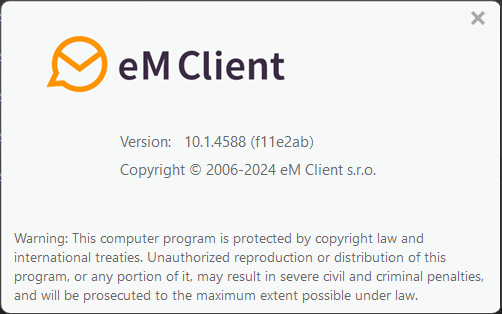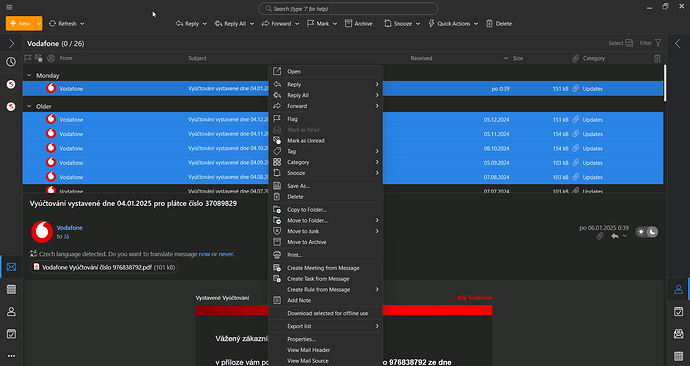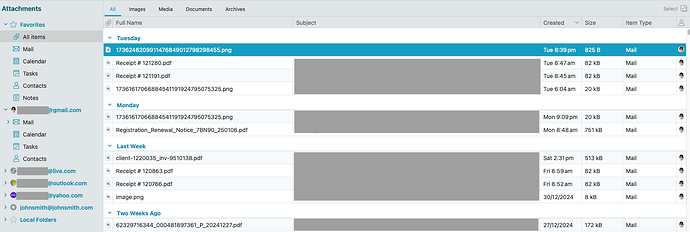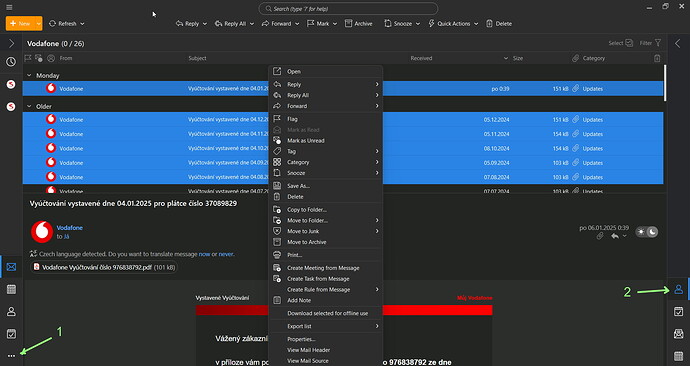Hi, how can I save all attachments from 20 emails at once without having to save them individually from each email?
You can either right click on any attachment in an email and select “Save all attachments” which will save all the attachments in the email in one go.
Or as @Gary advised in the following thread post, if you have a Paid Pro or Personal version, you can also click “Attachments” at the bottom left of eM Client to see all the email attachments in one big list.
You can then save all the incoming and outgoing mail attachments “in one go” from any selection of email attachments from each account.
You can also narrow down the attachments per file-type, date, size, sender etc
Could you please show me some screenshots? I have the paid version for but I don’t see it anywhere. Thanks.
I have the paid version for but I don’t see it anywhere.
To view all Attachments from either All Inboxes or Specific Mailboxes with the paid version, click the “3 horizontal dots” at the bottom left of eM Client and select “Attachments”.
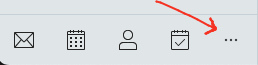
You can click the “Navigational Options” to adjust the order where it is displayed if you prefer not having to click the 3 dots.
Or alternativily “drag the vertical column” on the right of the 3 horizontal dots “to the right” which will then allways display the file attachments by default.

You can then select whatever attachments you want in bulk and “right click save as” and choose whatever folder / directory you want to save them in, or you can also “drag any selected attachments” from any mail account to a folder / directory of your choice.