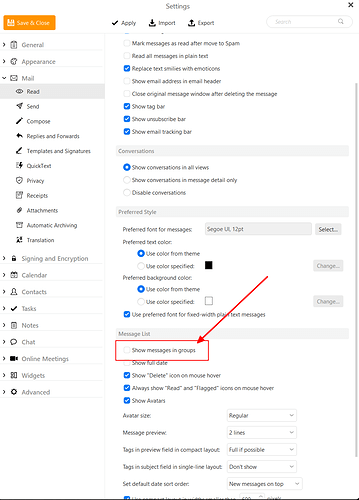I’m coming from another mail client and naturally I’m seeing things I like and things that scare me (but probably just because there are different)
- Can I remove "groups ’ from the message display? I’m capable of seeing that it arrived “yesterday” without wasting that space on my list.
*** found this one! Just fumbling around ***
Right click the folder and Apply Rule
- Docs say I can manually run tools from the Menu: Tools → rules but my “tools” has no such option. Is that because of the evaluation license? Or something else? Obviously it’s possible that when someone decides that they want all mail that comes from “xxxx” to be moved into a box … they want EXISTING mail moves a well as new ones received. How do I “Run this rule on {this} box” manually?