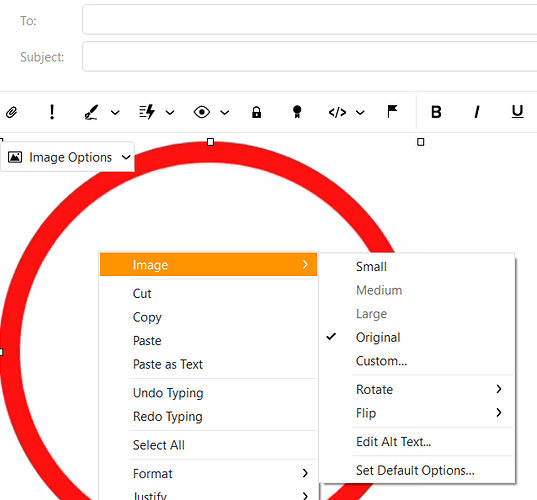What is preferred way to resize photos when attaching to email. I’ve googled the subject and some reports are that it can be done automatically on eM Client. Some posts say it can’t be done automatically. When I attach a photo without resizing my computer will get hung up sending the email several times until I delete it out of the outbox. On MS Outlook I could get it to resize automatically just fine. I’m not sure that is possible on eM Client. Thanks in advance for any advice for a newbie.
It is not possible to resize an attached image, but you can resize an embedded image.
When composing a message, if you paste image into the message body, then you can right-click on the image and choose Image > Small, medium, etc.
Thank you very much. I tried it and it works just as you said. Sure appreciate the help.
Thanks, that’s a great tip!
If you want to resize or rescale the original attached email images (if not embedded), on PC or Mac, first save the original attached images to your hard disk in eM Client via either “right click / save as” on each attachment or “hover your mouse” over each attachment & save. You can also choose "Save all attachments via right click as well.
Then you can then use a freeware paint program such as eg: Paint . net or Pinta to resize and / or rescale the images. These are very easy to use and you can save in all the various popular image formats such as .jpg or .png etc.
Once resized, save them with a different name so you don’t overwrite the original attached images and then remove the original image attachments in eM Client via “right click / remove”. Lastly attach your new resized images and send your email.
(Paint . net for Windows)
(Pinta for Mac)