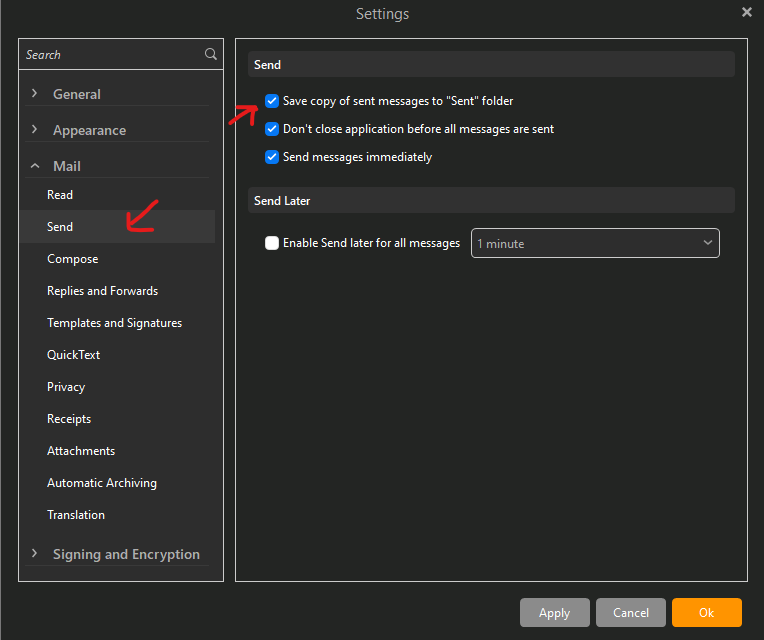Sent a message to myself and bcc to a distribution list. The message went to all as expected, but when viewing my message in the SENT folder, it does not show the bcc list, so I can’t tell if it was really sent to the list in the bcc…
Are you sure you are viewing the sent message and not the received one sent to yourself?
yes, I have tried a test message several times, and simply doesn’t show bcc in SENT folder message
The list shows on message in SENT folder if sending to CC, but not if sending to BCC
What version of eM Client are you using Jim?
I am using the free version 8.1.1054
Can you update to the latest version in the Release History and see if there is any difference.
Updated to 8.2.1180. No difference, bcc still doesn’t show in SENT folder
I tried a few things, but I am not able to reproduce the issue. Sorry Jim.
Can you right-click on the sent message and choose View Mail Header. If the BCC recipient is not in the header, then maybe you did not add them.
They are in the header and the recipents reveived the message.
Received: by smtp403.mail.ne1.yahoo.com (VZM Hermes SMTP Server) with ESMTPA ID ece3ecf22a9688d9bfe56ee53964a532;
Mon, 22 Mar 2021 21:07:33 +0000 (UTC)
From: “James Carter” [email protected]
To: “Jim Carter” [email protected]
Subject: test #4 of BCC
Date: Mon, 22 Mar 2021 21:07:31 +0000
Message-Id: emb55ecc2a-a770-41c8-bf33-aff10a3eef17@jc
Reply-To: “James Carter” [email protected]
User-Agent: eM_Client/8.2.1180.0
Mime-Version: 1.0
Content-Type: multipart/alternative;
boundary="------=_MB2FD0B38D-F39D-45FE-81C4-86DFD49A2010"
X-SMTP-MAILFROM: [email protected]
X-SMTP-RCPTTO: [email protected],[email protected],[email protected]
References: emb55ecc2a-a770-41c8-bf33-aff10a3eef17.ref@jc
X-Mailer: WebService/1.1.17936 mail.backend.jedi.jws.acl:role.jedi.acl.token.atz.jws.hermes.yahoo Apache-HttpAsyncClient/4.1.4 (Java/11.0.9.1)
Content-Length: 1099
@Jim_Carter if you send a single email and BCC someone, does the BCC show in the sent folder ?
Is it only email lists sent that are the problem with BCC not showing ? Or are single sent emails also not showing the BCC.
And here’s the header from SENT folder message that used CC. Note the CC is included just below the Subject:. That is NOT the case in the BCC header, no BCC shown.
Received: by smtp414.mail.bf1.yahoo.com (VZM Hermes SMTP Server) with ESMTPA ID b5e340357fb7b8d85876d93a0a623c15;
Mon, 22 Mar 2021 17:54:11 +0000 (UTC)
From: “James Carter” [email protected]
To: “Jim Carter” [email protected]
Subject: test 3 of cc
Cc: JANET [email protected], Self [email protected]
Date: Mon, 22 Mar 2021 17:54:10 +0000
Message-Id: em7284dfe3-1bb7-4089-a4ee-3a89fde5d5ae@jc
Reply-To: “James Carter” [email protected]
User-Agent: eM_Client/8.1.1054.0
Mime-Version: 1.0
Content-Type: multipart/alternative;
boundary="------=_MBD1FF5E55-4B45-464D-A5FF-F99B57D41E2E"
X-SMTP-MAILFROM: [email protected]
X-SMTP-RCPTTO: [email protected],[email protected],[email protected]
References: em7284dfe3-1bb7-4089-a4ee-3a89fde5d5ae.ref@jc
X-Mailer: WebService/1.1.17936 mail.backend.jedi.jws.acl:role.jedi.acl.token.atz.jws.hermes.yahoo Apache-HttpAsyncClient/4.1.4 (Java/11.0.9.1)
Content-Length: 1093
single addresses do not show in the BCC in sent folder. But the message was actually sent to the BCC as can be seen in the header. But it does not show in the header just below the Subject: therefor emclient doesn’t show it. BTW, CC works fine.
Received: by smtp404.mail.bf1.yahoo.com (VZM Hermes SMTP Server) with ESMTPA ID 71c097c2e1ad7b40564db0595613ec51;
Mon, 22 Mar 2021 23:30:45 +0000 (UTC)
From: “James Carter” [email protected]
To: “Jim Carter” [email protected]
Subject: test of BCC to single address
Date: Mon, 22 Mar 2021 23:30:43 +0000
Message-Id: em7f1b7f1c-ab9e-4221-8797-5872fd89f96e@jc
Reply-To: “James Carter” [email protected]
User-Agent: eM_Client/8.2.1180.0
Mime-Version: 1.0
Content-Type: multipart/alternative;
boundary="------=_MBC65C0C10-0447-4F88-A304-A20D75A42186"
X-SMTP-MAILFROM: [email protected]
X-SMTP-RCPTTO: [email protected],[email protected]
References: em7f1b7f1c-ab9e-4221-8797-5872fd89f96e.ref@jc
X-Mailer: WebService/1.1.17936 mail.back
I have tested sending a single email in eM Client V8.2.1180 with a To: & BCC email included, and the email shows sent ok in the sent folder with the (To: and the BCC email addresses) at the top of the sent email ok as it should.
I checked with the recipient and the To recipient and the BCC recipient both got the email as expected.
You wont see a separate email sent for the BCC You should only see the one sent email with both email addresses showing at the top.
Jim, do you have an email account other than Yahoo?
If so, can you send a test message using that account and see if the BCC recipient is displayed in your sent message.
Below is the header from a message in my emclient SENT folder. It was sent via emclient from my yahoo acct to my yahoo acct with bcc to my gmail acct. Note that no BCC is shown. When I view the “raw message” from my yahoo SENT folder via web browser, the BCC also does not show.
When I use web browser to send from yahoo with BCC, the yahoo “raw message” header and the header from emclient both show the BCC just fine. Conclusion: Yahoo is doing something different when I send from emclient than when I send from web browser.
When I send a message from my gmail acct via emclient, everything including BCC looks correct. Conclusion: Seems like yahoo is doing something goofy when they load the message into the SENT folder depending on whether it was sent via emclient or via web browser.
Header from SENT folder as seen by emclient same as header seen in web browser
Received: by smtp415.mail.ne1.yahoo.com (VZM Hermes SMTP Server) with ESMTPA ID a07fcf1f8ccb314225b068bd1c62a8d0;
Tue, 23 Mar 2021 11:57:06 +0000 (UTC)
From: “James Carter” [email protected]
To: “Jim Carter” [email protected]
Subject: test from yahoo acct via emclient
Date: Tue, 23 Mar 2021 11:57:04 +0000
Message-Id: em48d72b72-4578-46e4-9fc8-a8dbf3a0a018@jc
Reply-To: “James Carter” [email protected]
User-Agent: eM_Client/8.2.1180.0
Mime-Version: 1.0
Content-Type: multipart/alternative;
boundary="------=_MB7AB26471-420C-48E3-99EB-3895F433A1CF"
X-SMTP-MAILFROM: [email protected]
X-SMTP-RCPTTO: [email protected],[email protected]
References: em48d72b72-4578-46e4-9fc8-a8dbf3a0a018.ref@jc
X-Mailer: WebService/1.1.17936 mail.backend.jedi.jws.acl:role.jedi.acl.token.atz.jws.hermes.yahoo Apache-HttpAsyncClient/4.1.4 (Java/11.0.9.1)
Content-Length: 1070
Yeah, that is what I suspected; the issue is with the Yahoo! SMTP process. Could be a known issue, now at least we have it confirmed.
Thanks. Apparently it’s a problem with the way the Yahoo SMTP server works.
Interestingly on the BBC not showing in Sent messages, there is a thread on the Microsoft forum (see below) about a similar scenario where in eg: Outlook (for Yahoo Accounts) , if you set in Outlook to “Dont save a copy” of the sent messages (which i think is the default in eM Client), BCC recipients do not appear in the sent messages. However if you enable to “Save sent messages” you do get the BCC recipients appearing in sent messages, but get duplicates of sent messages.
(Quote) from Microsoft Outlook thread:
I’m sorry to hear you’re experiencing this issue. When you use an imap account that saves the sent messages (which yahoo does), the BCC field may not be saved- it depends on the mail server. When you enable save sent messages in outlook, you get duplicates because both outlook and yahoo save a copy of the sent items.
If you need the BCC field, you’ll need to have outlook save a copy and delete the yahoo-saved copy.
“Quote Outlook Preference from the below article”
IF Outlook > Preferences > Accounts > Advanced > Folders > Sent > Don’t store a copy: BCC recipients do not appear.
IF Outlook > Preferences > Accounts > Advanced > Folders > Sent > Store Store sent messages in this folder BCC recipients appear, however I end up with duplicates of every message which is horribly annoying.
BCC Recipients Not Visible to SENDER for Yahoo Mail In Outlook
So appears you would have to enable “Save Sent Messages” in eM Client “Menu / Settings” and delete the duplicate sent messages (if you want to see the BCC recipients) in the sent messages.
Note:- Its annoying having to delete the duplicate sent messages, but sounds like the only way for Yahoo SMTP Server problem with BCC’s which is the issue.
I found a way around this. The reason under “Sent mail” that Outlook is only showing the To: and cc: is for security purposes since these message shouldn’t be shared, but if you’re not sharing them and still want to see the Bcc recipients, then this is what I did…Besides the two email accounts I have with Outlook 2010, it also creates it’s own Outlook folder and in that folder there’s a sub-folder named “Sent Items”. This is where the Bcc’s will show but first it has to be activated.
To do this, two simple actions have to be done.
There are different ways of getting to them but I just go into FILE/ACCOUNTS SETTINGS/select each mail account and double click or choose ‘change’, then click and open the ‘more settings’ and then the ‘sent items’ tab and select ‘save saved items in the saved items folder on this computer’ and save the changes.
The second actions is to go to FILE/OPTIONS/MAIL/Save Messages and activate “Save copies of messages in the Sent Item folder.”
It worked for me. Hope it does for you also. I right clicked on that folder to have it "show in favorites’ with my email accounts.
Luis