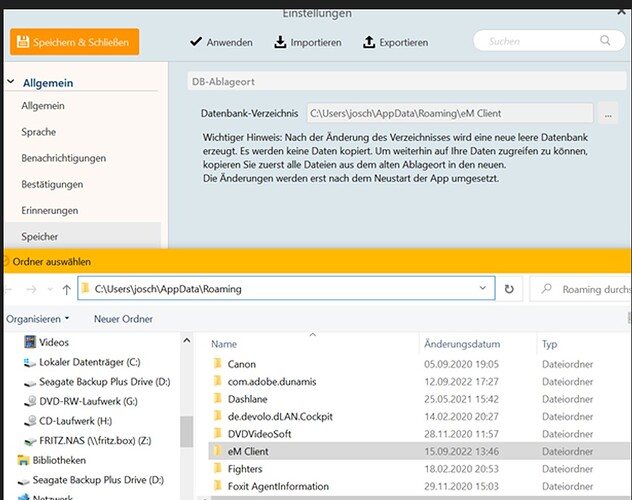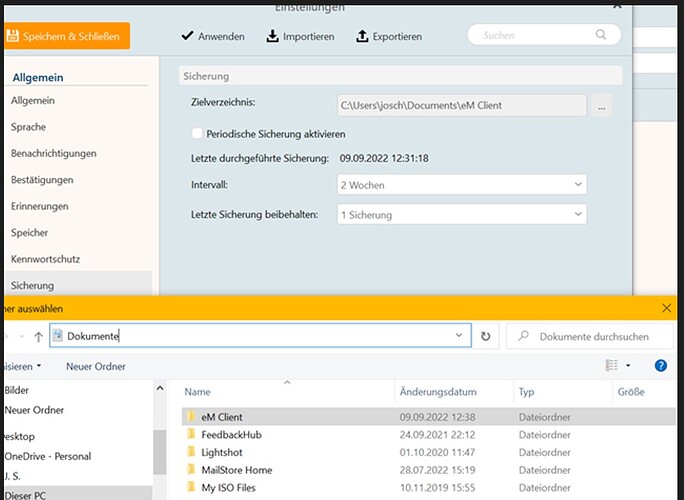I have a small issue here, this is just an idea:
Why don’t you end up in the Memory and Backup menu items directly in the emclient directory when you click on the three dots next to the path?
After all, emclient is specified in the directory path.
Here in the menu item Memory you end up in Roaming:
Here in the menu item Backup you end up in Documents:
The website says: Automatische Sicherungen in eM Client | eM Client
If you work with IMAP or EWS protocols only, your data will be stored on your mail server at the same time. If something happens to your PC or database, you can easily set up your accounts again and all your data will be synchronized with the server again.
I don’t understand the bold part. First re-set up the accounts (My mail address is meant by account or) and then sync? I thought the accounts are automatically set up by restoring the backup? The accounts are included in the backup aren’t they?
Question about backup and restore backup with IMAP:
Isn’t there something missing from this tutorial?:
-
Start eM Client in offlline mode
-
Move or export the mails to local folders
-
set eM Client to online and let it synchronize
-
move the local mails to the online folders - so they will be uploaded to the server again.
The backup recovery part is missing in the plan.
Shouldn’t emclient be started in offline mode first and then restore backup and then continue as above?
Did I understand that correctly?:
If I restore backup and stay online then afterwards during synchronization the restored mails would be deleted right away because they are not on the 1&1 server?
But if I move the mails online at the end back into the online folders, then they are not deleted again although they are not on the server?
Isn’t it the same if the previously deleted mails are restored from the backup or manually moved to the online folders?
In both cases the previously deleted mails are not on the server.
Greetings
Ich habe hier eine Kleinigkeit, das ist nur eine Idee:
Warum landet man in den Menüpunkten Speicher und Sicherung nicht direkt im Verzeichnis emclient wenn man auf die drei Punkte neben dem Pfad klickt?
Schliesslich ist emclient ja im Verzeichnispfad mit angegeben.
Hier im Menüpunkt Speicher landet man in Roaming:
Hier im Menüpunkt Sicherung landet man in Dokumente:
Auf der Website steht: Automatische Sicherungen in eM Client | eM Client
Wenn Sie nur mit IMAP oder EWS Protokollen arbeiten, werden Ihre Daten gleichzeitig auch auf Ihrem Mailserver gespeichert. Sollte mit Ihrem PC oder der Datenbank etwas passieren, können Sie ganz einfach Ihre Konten neu einrichten und alle Ihre Daten werden wieder mit dem Server synchronisiert.
Den fettgedruckten Teil verstehe ich nicht. Erst die Konten (Meine Mailadresse ist mit Konto gemeint oder) neu einrichten und dann synchronisieren? Ich dachte die Konten werden automatisch neu eingerichtet indem man das Backup wiederherstellt? Die Konten sind doch in der Sicherung enthalten oder?
Frage zum Backup und Wiederherstellung des Backups mit IMAP:
Fehlt bei dieser Anleitung nicht etwas?:
-
eM Client im offlien Modus starten
-
Die Mails in lokale Ordner verschieben oder exportieren
-
eM Client auf online stellen und synchronisieren lassen
-
die lokalen Mails dann in die online Ordner verschieben - so werden sie dann wieder auf den Server hochgeladen.
In dem Plan fehlt doch der Teil der Backup-Wiederherstellung.
Müsste nicht erst emclient im offline Modus gestartet werden und dann Backup wiederherstellen und dann weiter wie oben?
Hab ich das richtig verstanden?:
Wenn ich Backup wiederherstelle und online bleibe dann würden danach bei der Synchronisation die wiederhergestellten Mails gleich wieder gelöscht weil sie nicht auf dem 1&1 Server sind?
Aber wenn ich die Mails online zum Schluss wieder in die online Ordner verschiebe, dann werden sie nicht wieder gelöscht obwohl sie ja auch nicht auf dem Server sind?
Kommt das nicht aufs gleiche raus ob die vorher gelöschten Mails vom Backup wiederhergestellt werden oder manuell in online Ordner geschoben werden?
In beiden Fällen sind diese vorher gelöschten Mails doch nicht auf dem Server.
Gruss