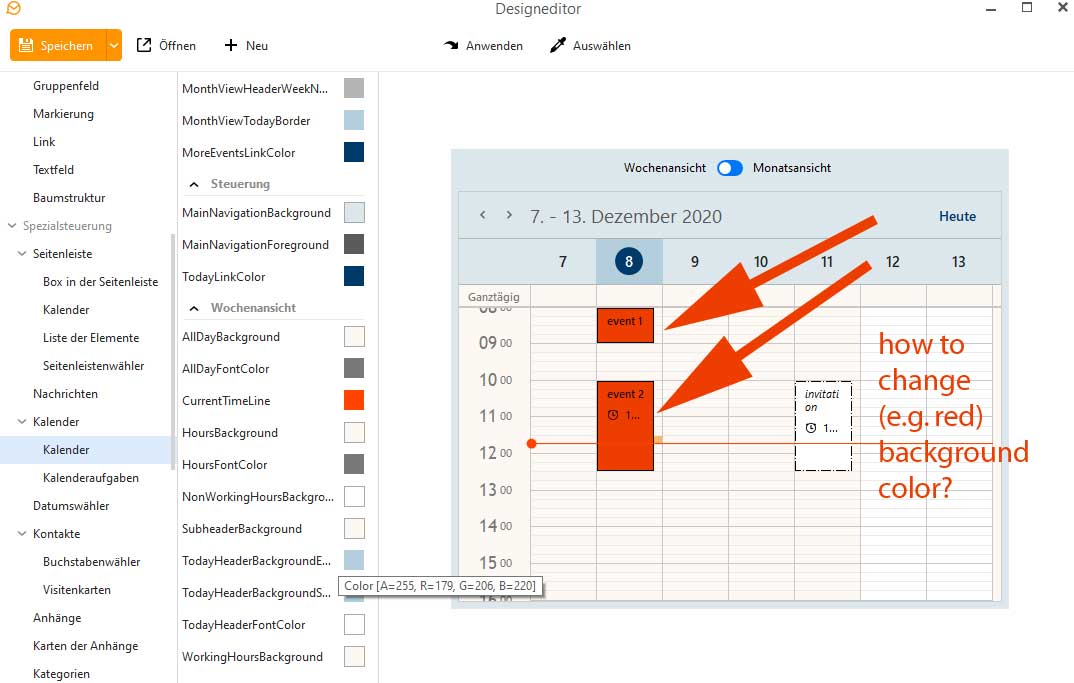the new version comes with a design-editor. great!
but reg. CALENDAR settings:
i could not find any setting possibility for changing the
BACKGROUND COLOR OF A DATE
in my calendar the background color always is red.
why?
how can i change this backgrund color?
If you right click on your calendar in the list of calendars, you can select its colour, which should also change the background colour of your appointments. So you don’t change this setting in the design editor.
thanks for your help. works fine!
suggestion for the programmers: this function should be integrated in the design-editor…
@martinaL you posted the exact same question twice.
this function should be integrated in the design-editor…
I am not a programmer, but I am not sure about this. You may have various calendars for which you may want to choose different colours. The calendar list seems to be the right place to do this.
1 Like
sorry for that mistake.
i am a beginner in this forum… ;-(