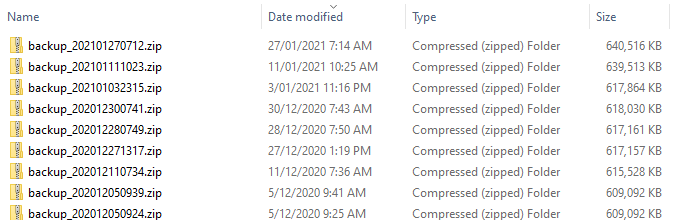Where do I find backed up messages? I received 2 two days ago but when I went to answer them later, they had vanished and were not in Trash. I have Backup ticked in Settings , but where do I find the baked up messages?
If you have Windows the default backup folder for eM Client is :-
C:\Users\yourname\Documents\EMClient where you will find the eM Client backup .zip files like in the below example end of message.
You can change that backup path to whatever folder you like in “Menu / Settings / Backup” and Target Directory at the top.
The periodic or manual backup files are if you want to restore “Your Entire” eM Client email database to how it was at the time of the backup. So not designed to restore single emails / messages.
So if you had a periodic or manual backup when you had those emails, then you can always restore via “Menu / File / Restore”. When you restore it will give you a list of backup.zip files to choose. The latest dated backup is at the top.
Then after restoring, if you have an eg: IMAP or Exchange account etc (Non POP), you will then get any new messages in your Inbox and sub folders since the eM Client backup was created.
Note:- If you are going to restore your eM Client database, make a backup manually first via “Menu / Backup” just incase something goes wrong.