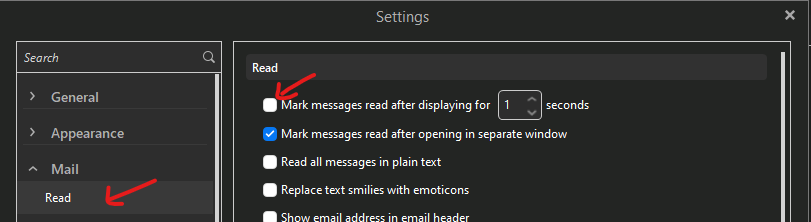I like to sort my Inbox by “Unread”, then read through messages in order of their urgency based on the subject line. I get a lot of e-mail so I often have multiple pages of unread messages, and will sometimes leave older messages as unread for a period of time if they don’t need an immediate response.
When I read a message, it is marked as read, which is what I want. But this causes it to immediately be sorted into the “Read” category, which causes my inbox (with all of its unread messages) to scroll down. I have to scroll back up and figure out where I was in order to find the next message that I want to read.
I’m wondering if there’s any way to avoid this behavior?
For reference, I’ve seen two different approaches in other clients that solve this problem. I’m open to either, or to something different:
- Some clients mark the message as read, but continue to sort it as if it was unread until the mailbox is “refreshed” (such as opening another mailbox and navigating back to the mailbox in question).
- Some clients defer actually marking the message as read until I move to the next message. The message still re-sorts at that point, but then my focus is already on another message so my inbox doesn’t scroll.