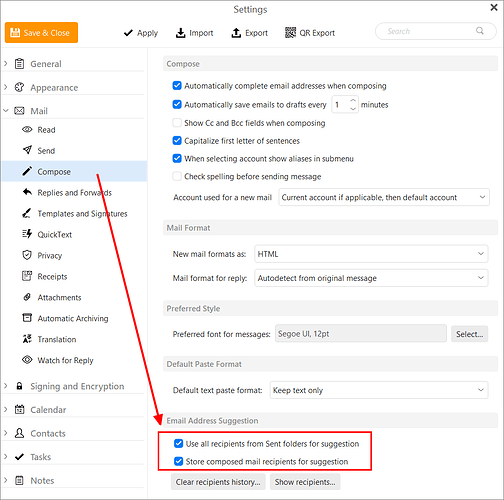When you type an email into the email editor to/cc/bcc fields (or when inviting someone to an event), the program saves the email locally so it’s available when entering that email again in the suggestion dropdown. However, this is not the case when you paste an email in the to/cc/bcc or invite textboxes. It would be really nice to have these emails stored as well. It’s rare that I actually type out an entire email anymore. It’s always copied from somewhere else so I don’t make a mistake.
In the case of invitations, that is because in most cases it is not eM Client that sends the invitation, so there is nothing to add to the recipient history or the Sent folder. It is your Calendar server that sends the invitation.
Pasting addresses in the TO, CC or BCC field of an email you send will add them to the Recipients History, exactly the same as if you type them.
Got it. But given that emClient is a desktop application, it would be easy to add an email to this list, no? Or is that list a unique index of the Sent Folder only?
Yes, it is done without any action from you when you send a message. Any address in the TO, CC or BCC field is automatically added to the recipients history when you send a message.
No, that is a separate option. In 9,2 we offer the option to provide suggestions from messages in your Sent folders, separate from the recipients history.